- Por que imprimir adesivos com logotipo personalizado para sua empresa doméstica?
- Impressão de adesivos online vs. impressão em casa
- Dicas para escolher impressão de adesivos online e impressão em casa
- Resumir
- Obtenha um código de desconto para comprar!
- Perguntas frequentes
- Quais são os principais benefícios de usar uma máquina de etiquetas comercial para imprimir adesivos de logotipo personalizados em casa?
- Como a impressão on-line se compara à impressão doméstica em termos de qualidade?
- Que tipo de adesivos de logotipo posso imprimir com a etiquetadora M110?
- Como decido se devo imprimir adesivos de logotipo personalizados em casa ou usar um serviço online?
- Posso fazer alterações no meu design se usar um serviço de impressão on-line?
- O que devo procurar em um serviço de impressão on-line confiável?
Máquina de etiquetas térmicas para empresas
⭐ 138 avaliações
Etiqueta térmica branca 40X30mm
⭐ 101 avaliações
Você está planejando abrir um pequeno negócio em casa? Seja vendendo joias artesanais, sabonetes artesanais, salgadinhos ou outros produtos artesanais, depois de concluir uma série de preparativos para abrir seu próprio negócio, você já pensou em como refletir as características da sua marca nos produtos que vende? Nesse momento, muitas pessoas pensam em personalizar adesivos com o logotipo da sua marca.
Por que imprimir adesivos com logotipo personalizado para sua empresa doméstica?
Reconhecimento da marca: Adesivos personalizados ajudam a estabelecer e reforçar a identidade da sua marca. O uso consistente do seu logotipo e das cores da sua marca em todos os adesivos pode torná-la mais reconhecível e memorável.
Profissionalismo: Adesivos de alta qualidade conferem um toque profissional à sua embalagem, materiais de marketing e rotulagem de produtos. Eles podem criar um visual elegante e coeso para o seu negócio.
Ferramenta de Marketing: Os adesivos podem servir como uma ferramenta de marketing com boa relação custo-benefício. Quando os clientes usam ou exibem seus produtos com este adesivo personalizado, eles se tornam efetivamente embaixadores da marca, promovendo sua empresa para outras pessoas.
Embalagem aprimorada: Adicionar adesivos personalizados à sua embalagem pode elevar o valor percebido dos seus produtos, fazendo com que pareçam mais premium e bem apresentados.

Impressão de adesivos online vs. Imprimir em casa
Depois de decidir imprimir seus próprios adesivos com logotipo personalizado para sua pequena empresa, é importante entender suas opções de impressão. Você pode contratar uma gráfica de adesivos online para produzir logotipos personalizados em massa ou investir em uma impressora térmica de adesivos para cuidar da impressão você mesmo. Como escolher entre essas duas abordagens? Aqui estão as vantagens e desvantagens de escolher a impressão de adesivos online compa
A Comparação de Vantagens:
Impressão de adesivos online
Profissionalismo: A utilização de equipamentos de impressão profissionais garante uma qualidade superior dos adesivos.Máquinas de alta qualidade são projetadas para fornecer cores nítidas e vibrantes e detalhes precisos, resultando em uma aparência mais refinada e profissional para seus adesivos de logotipo personalizados.
Diversidade: Impressoras profissionais oferecem compatibilidade com uma ampla gama de consumíveis, permitindo que você escolha entre diversos materiais e padrões. Essa versatilidade significa que você pode explorar inúmeras opções de adesivos, desde diferentes acabamentos até texturas exclusivas, proporcionando maior flexibilidade para alcançar o visual desejado.
Conveniência: Com serviços de impressão profissionais, você só precisa criar o padrão do seu adesivo e delegar o processo de impressão. Essa abordagem prática economiza tempo e esforço, pois a gráfica cuida da produção e garante que seus adesivos sejam produzidos com eficiência e alto padrão.
Imprimir em casa com uma etiquetadora térmica
Orçamento mais baixo: Os consumíveis de compra própria para impressão térmica geralmente custam menos em comparação
Quantidade controlável: Não há requisitos mínimos de pedido, então você pode imprimir adesivos sob demanda,
Flexibilidade: Com sua própria impressora térmica, você pode atualizar e modificar facilmente o design do seu logotipo para alinhá-lo a eventos sazonais, promoções ou mudanças na marca.
Consumo de tempo curto: Quando você precisar de adesivos de logotipo, você pode imprimi-los rapidamente, sem demora.
Ecologicamente correto: A tecnologia de impressão térmica elimina a necessidade de cartuchos de tinta, tornando-se uma opção mais ecológica.
Facilidade de uso: O aplicativo Print Master oferece uma extensa biblioteca de materiais, padrões e fontes para criar seus adesivos de logotipo. Com um simples
A comparação das desvantagens:
Impressão de adesivos online
Alto custo: Muitos serviços de impressão profissionais exigem uma quantidade mínima de pedido (MOQ), o que pode ser desafiador para pequenas remessas ou empresas familiares com necessidades limitadas de adesivos.
Demorado: Depois de fazer seu pedido, você deve esperar que a impressora de adesivos conclua o processo de impressão, embale os adesivos e envie-os para o seu local.
Instabilidade: Você não pode verificar o produto final até que ele chegue, o que significa que os adesivos finalizados podem diferir das suas expectativas ou do design que você aprovou. Essa falta de feedback imediato pode levar a discrepâncias na cor, na qualidade ou na aparência geral.
Imprimir em casa com uma etiquetadora térmica
Velocidade de impressão: As impressoras portáteis de etiquetas comerciais muitas vezes têm dificuldade em igualar a velocidade das impressoras profissionais, especialmente quando lidam com grandes quantidades de adesivos de logotipo. Mas com uma velocidade de impressão de 30 mm/s, nossa Máquina de etiquetas térmica portátil M110 atenderá às necessidades do negócio doméstico médio.
Resultados da impressão: Ao contrário das impressoras profissionais, que são projetadas para lidar com uma ampla variedade de materiais e papéis de impressão, as etiquetadoras podem ser compatíveis apenas com tipos específicos.Além disso, alguns fabricantes de etiquetas estão restritos a imprimir padrões em
Dicas para escolher impressão de adesivos online e Impressão em casa
Dicas para impressão doméstica com a etiquetadora térmica empresarial M110:
Baixe e conecte: Comece baixando o aplicativo Print Master e pareando sua etiquetadora com seu dispositivo via
Preparar Etiquetas Térmicas: A etiquetadora Phomemo é compatível com diversos tipos de papel para etiquetas, permitindo a impressão de etiquetas redondas, quadradas, de cabos e de preços. O papel para etiquetas está disponível em diversos estilos de design, incluindo adesivos de cor sólida, adesivos transparentes, adesivos holográficos e assim por diante. Você pode escolher as melhores etiquetas térmicas para suas necessidades.
E antes de imprimir é importante puxar levemente a etiqueta térmica além da saída do papel. Esta etapa garante que o material da etiqueta esteja devidamente alinhado e pronto para uma impressão suave, ajudando a evitar problemas durante o processo de impressão.
Configuração inicial: Ao usar pela primeira vez, clique no botão de alimentação de papel para iniciar o processo de configuração. Essa ação ajuda o aplicativo a identificar corretamente o posicionamento da etiqueta térmica, garantindo que as impressões subsequentes sejam alinhadas com precisão e eficiência.
Selecione o modelo correto: Antes de imprimir, certifique-se de escolher o tamanho apropriado da etiqueta térmica no aplicativo. Isso garante que o design da etiqueta corresponda às dimensões da etiqueta térmica que você está usando, resultando em resultados de impressão ideais e

Dicas para escolher um serviço de impressão online
Escolha uma empresa respeitável: É crucial selecionar uma empresa com sólida reputação de qualidade e confiabilidade. Para garantir uma escolha informada, faça uma pesquisa completa explorando avaliações e discussões em plataformas como
Compare preços e custos adicionaisAo avaliar diferentes gráficas, compare não apenas os preços base, mas também considere despesas adicionais, como taxas de envio e embalagem. Esses custos extras podem impactar significativamente o preço total por adesivo. Ao considerar esses fatores, você pode fazer uma comparação de custos mais precisa e escolher a opção que oferece o melhor custo-benefício para o seu orçamento.

Resumir
Concluindo, tanto a impressão online quanto a impressão em domicílio para adesivos com logotipo personalizado oferecem vantagens e desafios distintos. A escolha entre impressão online e em domicílio depende de suas necessidades específicas, orçamento e da escala de produção dos seus adesivos com logotipo personalizado. Avaliar esses fatores ajudará você a determinar a abordagem mais adequada para seus adesivos com logotipo personalizado.
Obtenha um código de desconto para comprar!
Você está pronto para comprar um? etiquetadora térmica comercial para imprimir? Ganhe um desconto na sua compre com o código ÚLTIMAS8! Basta inserir o código na finalização da compra para aproveitar descontos no seu pedido.Não perca: compre agora e aproveite esta oferta exclusiva!
Perguntas frequentes
P1: Quais são os principais benefícios de usar uma máquina de etiquetas comercial para imprimir adesivos de logotipo personalizados em casa?
As vantagens da impressão em casa incluem custo-benefício, maior controle sobre o design e a qualidade, conveniência com impressão sob demanda e opções de personalização.
P2: Como a impressão on-line se compara à impressão doméstica em termos de qualidade?
Os serviços de impressão online geralmente oferecem maior qualidade devido à tecnologia de impressão avançada e aos materiais de nível profissional. Isso pode resultar em adesivos mais duráveis e visualmente atraentes.
P3: Que tipo de adesivos de logotipo posso imprimir com a etiquetadora M110?
Clique aqui para ver o rolos de papel para etiquetas com as quais a M110 é compatível. A etiquetadora M110 suporta a impressão de etiquetas brancas, coloridas e
P4: Como decido se devo imprimir adesivos de logotipo personalizados em casa ou usar um serviço online?
Considere fatores como orçamento, volume de pedidos, design
P5: Posso fazer alterações no meu design se usar um serviço de impressão online?
Muitos serviços de impressão online oferecem ferramentas de design ou assistência profissional para ajudar você a fazer alterações no design antes da impressão. No entanto, a capacidade de fazer ajustes pode ser limitada em comparação com outros serviços de impressão.
P6: O que devo procurar em um serviço de impressão online confiável?
Procure um serviço com avaliações positivas, preços claros, amostras de alta qualidade, variedade de materiais e acabamentos e bom atendimento ao cliente. Além disso, verifique o prazo de entrega e as políticas de envio para garantir que atendam às suas necessidades.
 Phomemo PM241-BT
Phomemo PM241-BT  Phomemo Ribbon Impressora A30 Criadora de etiqueta portátil
Phomemo Ribbon Impressora A30 Criadora de etiqueta portátil
 PHOMEMO THERMAL PORTABLE PRINTRA M832D Crega de toque direta atualizada
PHOMEMO THERMAL PORTABLE PRINTRA M832D Crega de toque direta atualizada
 Phomemo M08F Plus Impressora Sem Fio para Estêncil de Tatuagem com Tela Sensível ao Toque
Phomemo M08F Plus Impressora Sem Fio para Estêncil de Tatuagem com Tela Sensível ao Toque
 Phomemo 2" Etiquetas térmicas redondas múltiplas para impressora de etiquetas de remessa
Phomemo 2" Etiquetas térmicas redondas múltiplas para impressora de etiquetas de remessa
 Phomemo E50Pro Industrial Bluetooth Portable Label Maker
Phomemo E50Pro Industrial Bluetooth Portable Label Maker
 Phomemo G100 Pro Impressora Térmica Portátil Direta
Phomemo G100 Pro Impressora Térmica Portátil Direta
 Phomemo PM64D Impressora de Etiquetas de Envio Bluetooth com Tela Sensível ao Toque Direta Atualizada
Phomemo PM64D Impressora de Etiquetas de Envio Bluetooth com Tela Sensível ao Toque Direta Atualizada
 Phomemo Impressora Portátil Atualizada M08D Impressora Térmica Direta
Phomemo Impressora Portátil Atualizada M08D Impressora Térmica Direta
 Conjunto de presentes da mini impressora Phomemo M02
Conjunto de presentes da mini impressora Phomemo M02
 Phomemo M02S Mini Printer Gift Set
Phomemo M02S Mini Printer Gift Set
 Phomemo M110
Phomemo M110  Phomemo M02 Pro Mini Printer Gift Set
Phomemo M02 Pro Mini Printer Gift Set
 Phomemo D30
Phomemo D30  Acessórios
Acessórios
 Sacos de armazenamento
Sacos de armazenamento
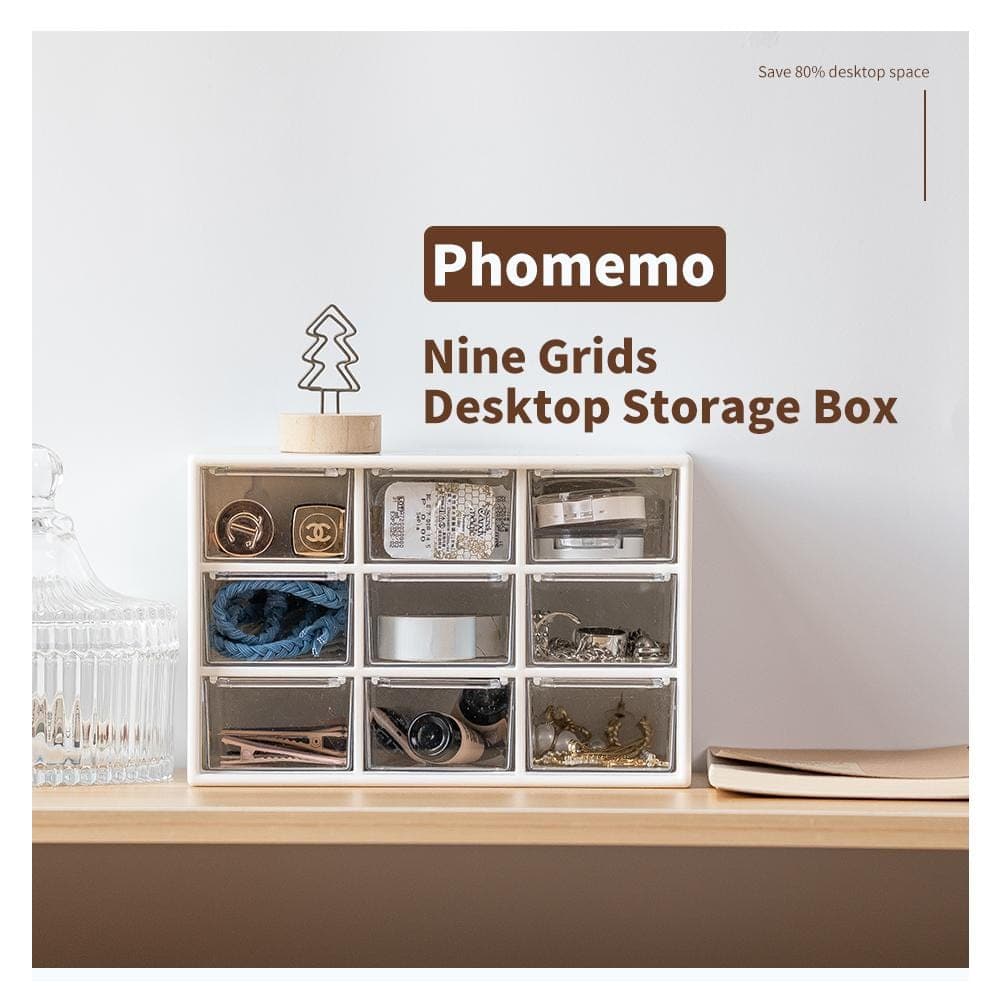 Caixas de armazenamento
Caixas de armazenamento
 Marcas de fé | Uma coleção simbólica de tatuagens de espírito e força | Conjunto de flash de tatuagem
Marcas de fé | Uma coleção simbólica de tatuagens de espírito e força | Conjunto de flash de tatuagem
 Ink & Bloom | Uma coleção de sombras elegantes e emoção floral | Conjunto de flash de tatuagem
Ink & Bloom | Uma coleção de sombras elegantes e emoção floral | Conjunto de flash de tatuagem
 Lâmina do Oni | Demônios internos desencadeados | Conjunto de flash de tatuagem
Lâmina do Oni | Demônios internos desencadeados | Conjunto de flash de tatuagem
 Ao seu lado | Conjunto de flash de tatuagem
Ao seu lado | Conjunto de flash de tatuagem
 Phomemo M08F Printina de estêncil de tatuagem sem fio
Phomemo M08F Printina de estêncil de tatuagem sem fio
 Phomemo TP81 Printina de Tattoo sem fio
Phomemo TP81 Printina de Tattoo sem fio
 Phomemo TP31
Phomemo TP31  Phomemo TP87 Impressora de Tattoo sem fio
Phomemo TP87 Impressora de Tattoo sem fio
 Phomemo M02 Mini Impressora sem tinta
Phomemo M02 Mini Impressora sem tinta
 Phomemo M02 PRO
Phomemo M02 PRO  Phomemo M02S
Phomemo M02S  Phomemo M04S Mini Térmico Impressora
Phomemo M04S Mini Térmico Impressora
 Phomemo M04AS Mini Térmica Impressora
Phomemo M04AS Mini Térmica Impressora
 Phomemo D30 Portátil
Phomemo D30 Portátil  Phomemo P12 Pro
Phomemo P12 Pro  Fabricante de gravadoras vintage phomemo p15
Fabricante de gravadoras vintage phomemo p15
 Fabricante de gravadoras caseiras Phomemo D50
Fabricante de gravadoras caseiras Phomemo D50













