
M02 PRO Thermodruck Allgemeine Fragen
Der Druckinhalt fehlt oder ist verschwommen?
Schalten Sie den Drucker ein und drücken Sie zweimal die Einschalttaste, um die Selbsttestseite zu drucken und den Batteriestand des Druckers zu überprüfen.
2. Passen Sie die Druckdichte in der App an.
Klicken Sie auf „Drucken“ und passen Sie die Druckdichte in der Druckvorschau an.
3. Reinigen Sie den Druckkopf.
Verwenden Sie Alkoholtupfer, um den Schneidebereich des Druckers zu reinigen, insbesondere dort, wo schwarze Linien sind, um sicherzustellen, dass keine Kleberückstände oder Fremdkörper auf dem Druckkopf sind. Bitte öffnen Sie die obere Abdeckung des Druckers und lokalisieren Sie den unten gezeigten Druckkopf:
Bitte verwenden Sie eine neue Papierrolle zum Drucken. Feuchtigkeitseinwirkung auf die Papierrolle beeinträchtigt die Druckqualität. Bitte lagern Sie die Papierrolle versiegelt in einer dunklen, kühlen und trockenen Umgebung.
Wenn die oben genannten Schritte das Problem nicht lösen, drucken Sie bitte die Vorlage in der App aus und senden Sie uns ein Foto der gedruckten Vorlage zur Fehlerbehebung. Eine schlechte Qualität der Originaldatei oder des Bildes kann ebenfalls die Druckergebnisse beeinträchtigen.
Gleichzeitig bitten wir Sie, uns Ihre Bestellnummer, das Kaufdatum und die Kaufplattform mitzuteilen.
Bestsellers Sammlung
Bestseller Etiketten für Unternehmen Etikettendrucker
65% OFF



14% OFF



 Phomemo PM241-BT
Phomemo PM241-BT  PHOMEMO RAND DRUCTER A30 Tragbarer Home -Label -Hersteller
PHOMEMO RAND DRUCTER A30 Tragbarer Home -Label -Hersteller
 PHOMEMO Thermal tragbarer Drucker M832D Aktualisierter direkter Touchscreen
PHOMEMO Thermal tragbarer Drucker M832D Aktualisierter direkter Touchscreen
 Phomemo M08F Plus kabelloser Tattoo-Schablonendrucker mit Touchscreen
Phomemo M08F Plus kabelloser Tattoo-Schablonendrucker mit Touchscreen
 Phomemo 2" Mehrere runde Thermoetiketten für Versandetikettendrucker
Phomemo 2" Mehrere runde Thermoetiketten für Versandetikettendrucker
 Phomemo E50Pro Industrial Bluetooth Portable Label Maker
Phomemo E50Pro Industrial Bluetooth Portable Label Maker
 Phomemo G100 Pro Direkt-Thermodrucker, tragbar
Phomemo G100 Pro Direkt-Thermodrucker, tragbar
 Phomemo PM64D Bluetooth Versandetikettendrucker mit verbessertem Direkt-Touchscreen
Phomemo PM64D Bluetooth Versandetikettendrucker mit verbessertem Direkt-Touchscreen
 Phomemo Aufgerüsteter Tragbarer Drucker M08D Thermodirektdrucker
Phomemo Aufgerüsteter Tragbarer Drucker M08D Thermodirektdrucker
 PHOMEMO M02 MINI -Drucker Geschenkset
PHOMEMO M02 MINI -Drucker Geschenkset
 PHOMEMO M02S MINI -Drucker Geschenkset
PHOMEMO M02S MINI -Drucker Geschenkset
 Phomemo M110
Phomemo M110  PHOMEMO M02 Pro Mini -Drucker Geschenkset
PHOMEMO M02 Pro Mini -Drucker Geschenkset
 Phomemo D30
Phomemo D30  Zubehör
Zubehör
 Lagerbeutel
Lagerbeutel
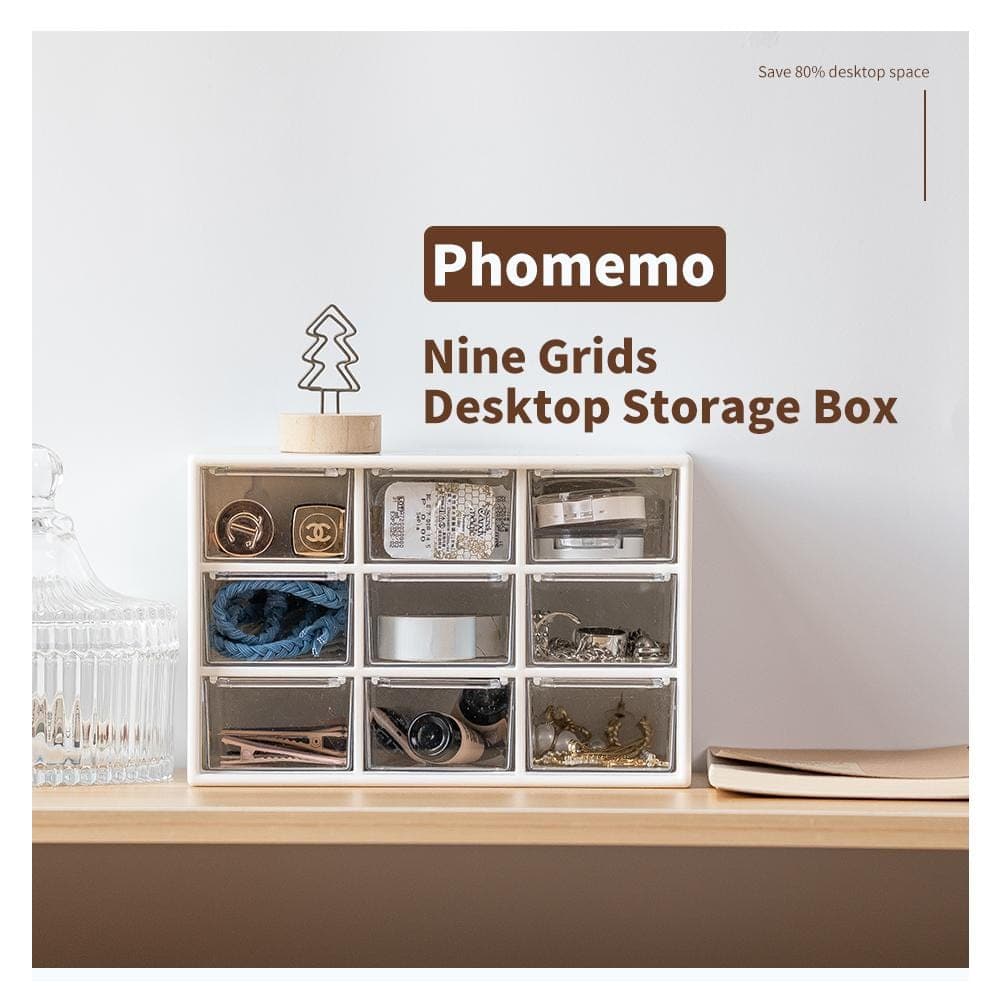 Speicherboxen
Speicherboxen
 Markierungen des Glaubens | Eine symbolische Tattoosammlung von Geist & Stärke | Tattoo Flash -Set
Markierungen des Glaubens | Eine symbolische Tattoosammlung von Geist & Stärke | Tattoo Flash -Set
 Tinte & Bloom | Eine Sammlung eleganter Schatten und florale Emotionen | Tattoo Flash -Set
Tinte & Bloom | Eine Sammlung eleganter Schatten und florale Emotionen | Tattoo Flash -Set
 Klinge des Oni | Innere Dämonen entfesselt | Tattoo Flash -Set
Klinge des Oni | Innere Dämonen entfesselt | Tattoo Flash -Set
 An deiner Seite | Tattoo Flash -Set
An deiner Seite | Tattoo Flash -Set
 PHOMEMO M08F Wireless Tattoo -Schablonendrucker
PHOMEMO M08F Wireless Tattoo -Schablonendrucker
 PHOMEMO TP81 Wireless Tattoo -Vorlagendrucker
PHOMEMO TP81 Wireless Tattoo -Vorlagendrucker
 Phomemo TP31
Phomemo TP31  PHOMEMO TP87 Wireless Tattoo -Vorlagendrucker
PHOMEMO TP87 Wireless Tattoo -Vorlagendrucker
 PHOMEMO M02 Tintener Mini -Drucker
PHOMEMO M02 Tintener Mini -Drucker
 Phomemo M02 PRO
Phomemo M02 PRO  Phomemo M02S
Phomemo M02S  PHOMEMO M04S MINI Thermaldrucker
PHOMEMO M04S MINI Thermaldrucker
 PHOMEMO M04AS MINI Thermaldrucker
PHOMEMO M04AS MINI Thermaldrucker
 Phomemo D30 Tragbar
Phomemo D30 Tragbar  Phomemo P12 Pro
Phomemo P12 Pro  PHOMEMO P15 Vintage Home Label Maker
PHOMEMO P15 Vintage Home Label Maker
 PHOMEMO D50 Großer Home -Label -Hersteller
PHOMEMO D50 Großer Home -Label -Hersteller








