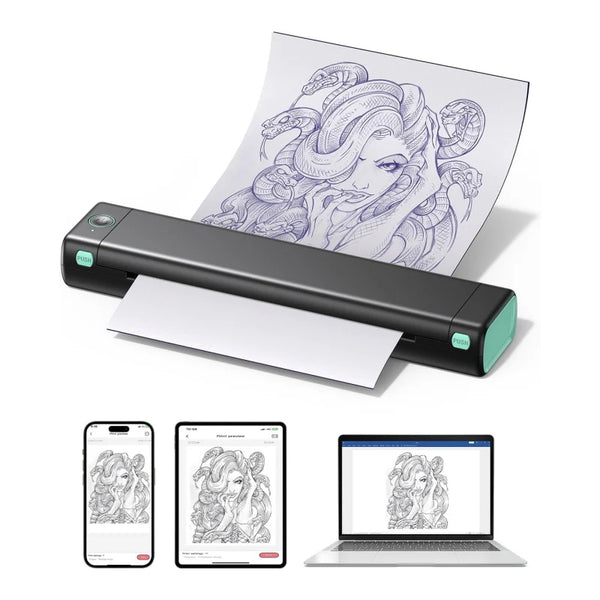Tattoo stencils play a vital role in helping artists transfer designs to the skin with precision—especially for tattoo beginners who are still developing their skills. As artists go pro, freehanding becomes inefficient and risky, making stencil use essential for consistent results.
While some view stencils as less authentic, they actually reduce errors and enhance the final outcome. If you're unsure whether to draw by hand or use a thermal tattoo stencil printer, a compact, beginner-friendly option like the Phomemo M08F can transform your workflow.
What is Tattoo Stencil?
As mentioned earlier, a tattoo stencil helps you accurately transfer your design onto the skin, avoiding the potential errors that can occur with freehand drawing on skin. Tattoo stencils are also useful for showing clients how their tattoo will look on their skin or helping them decide on the placement of their tattoo. If you are just beginning your journey as a tattoo artist, you may find freehand drawing on skin quite challenging. This can be an added pressure for beginners, and when striving for perfect body art, this is the kind of pressure you don’t need. A stencil printer is the ideal way to transfer your artwork from paper to skin seamlessly.
Using tattoo stencils can alleviate the stress of drawing directly on the skin, allowing you to focus on the quality and precision of your work. For those new to tattooing, thermal stencil printers provide a reliable guide, ensuring that the final result matches the initial design. By reducing the likelihood of mistakes, stencils contribute to a smoother, more confident tattooing process, ultimately enhancing the overall experience for both the artist and the client.
(Tattoo stencils printed out by PHOMEMO M08F)
What is a Tattoo Stencil Printer?
A tattoo stencil printer is a specialized tool designed to transfer your tattoo designs onto stencil paper using thermal printing technology. By applying heat to thermal transfer paper with your design, the printer creates a precise, high-quality stencil that can be easily applied to the skin.
Most tattoo professionals use tattoo stencil printers to save time and increase efficiency in the tattooing process. These printers allow artists to quickly and accurately create stencils, which can be used to showcase the design to clients or help them decide on the exact placement of the tattoo on the skin. Whether you're a tattoo beginner or a seasoned pro, investing in a quality thermal printer can streamline your workflow and improve your tattooing results.
What exactly is a stencil printer?
A stencil printer is a specialized device used to print tattoo outlines on stencil paper. It ensures sharp lines and consistent quality, especially useful for intricate tattoo designs.
Explore Phomemo stencil printers
How to Use a Tattoo Stencil Printer
Using a tattoo stencil printer is a straightforward process once you get the hang of it. Here’s a step-by-step guide on how to use your thermal printer to create perfect tattoo stencils:
Step 1: Prepare the Stencil Paper
Start by separating the onion-skin layer from the carbon paper and peeling off the yellow backing paper from the thermal stencil paper.
Step 2: Prepare Your Design
Obtain your tattoo design—this can be a printout from your computer or a copy of your original drawing. You can either print the design on a full sheet of paper or trim it to the edges of the design.
Step 3: Load the Paper into the Printer
Open the thermal printer and insert the stencil paper with the dark carbon paper facing down and the white master sheet facing up. Make sure to align the paper properly to avoid wrinkles or jams.
Step 4: Cover with the Printer Lid
Place the lid of the printer over the paper. You may need to let the lid extend slightly beyond the edge of the paper for the best results.
Step 5: Print the Design
Connect your computer or tablet to the thermal printer, and select the "Print" option for your design. The printer will transfer the design onto
Step 6: Remove and Cut the Stencil
Once the printing is complete, peel off the carbon copy layer to reveal your stencil. Cut out the stencil as needed and it’s ready to be applied to the skin!
See related: How to Use a Thermal Tattoo Printer?
What is Tattoo Transfer Paper
Tattoo transfer paper is used to transfer your tattoo design from a digital or physical image onto the skin. Instead of drawing the design freehand, you can use the stencil as a guide for a precise and accurate tattoo. This method significantly simplifies the drawing process and ensures that your lines are clean and consistent.
Components of Tattoo Transfer Paper
Here’s a quick overview of the four layers of tattoo transfer paper:
|
Layer |
Description |
|
White Sheet |
Master sheet where the design is printed. |
|
Protective Tissue |
Onion skin layer that protects the carbon paper. |
|
Carbon Sheet |
Transfer layer that carries the design. |
|
Yellow Backing Sheet |
Plain layer that supports the paper structure. |

Pro Tips: Choosing the Right Tattoo Stencil Paper
Whether you're looking for a simple tattoo printer machine or an advanced model with wireless support, Phomemo has beginner-friendly options ready to go.
For best results, use 4-ply stencil paper that includes a white sheet, carbon layer, and yellow backing. Phomemo's thermal paper delivers crisp, clean outlines every time.
Why is Tattoo Transfer Paper Important?
Tattoo transfer paper is popular in the tattoo industry due to its ability to produce clear and detailed stencils. The thermal paper used for creating tattoo stencils is favored for its high-resolution transfer capabilities, which result in clean and visible designs on all skin types and colors.
The four-layer structure of the transfer paper ensures that every detail of your design is captured and preserved. It’s a staple in the tattoo industry, and mastering its use is crucial for any aspiring tattoo artist.
FAQs About Tattoo Stencil Printers
Q: Can I Use a Regular Printer for Tattoo Transfer Paper?
A:If you’re looking to practice your tattooing skills at home without investing in an expensive stencil printer, you might be wondering if a regular printer can do the job. The short answer is yes, you can use a regular printer for creating tattoo stencils, but there are some important details to consider.
You can indeed use a standard home or office printer to make tattoo stencils, but you can’t just use any kind of paper. Instead, you need to use special paper such as carbon paper and temporary tattoo paper for best results. These special types of paper can be used with either inkjet or laser printers.
The main difference between a standard printer and a thermal tattoo stencil printer is the ink used. Regular printers use standard inkjet or laser ink, which isn’t suitable for skin transfer. Professional tattoo stencil printers use carbon-based ink, which is more similar to the black tattoo ink used on the skin.
Additionally, thermal tattoo printers are more reliable in producing accurate stencils that perfectly replicate the design, which can be a challenge with regular printers due to issues like ink smudging or missing details. Therefore, most professional tattoo artists prefer thermal tattoo stencil printers.
Q: Can I Use a Thermal Tattoo Printer to Print Regular Thermal Paper?
A: Yes, you can use a thermal tattoo printer to print on regular thermal paper, which can be useful for office tasks or other printing needs. Thermal printers are versatile and can handle different types of thermal paper beyond just tattoo stencils.
Q: What Factors Should I Consider When Choosing a Tattoo Stencil Printer?
A: When selecting a tattoo stencil printer, consider the following factors to ensure you choose the best printer for your needs:
- Print Quality: The printer must produce clear, sharp lines that accurately represent the original design. Look for a printer that provides high-resolution prints for the best results.
- Ease of Use: The printer should be user-friendly, with straightforward setup and operation.
- Durability: Choose a printer that is built to last and withstand frequent use in a busy tattoo studio.
- Portability: If you need to move the printer around or work in different locations, consider a model that is lightweight and easy to transport.
- Brand: Opt for reputable brands known for high-quality tattoo stencil printers.
- Price: Balance cost with features. While you don’t want to overspend, investing in a reliable printer is crucial for your tattooing success.
Q: Hand-Drawn Stencils vs. Thermal Printer Stencils: Which is Better?
A: Here’s a comparison of hand-drawn stencils and thermal printer stencils based on various criteria:
|
Hand-Drawn Stencils |
Thermal Printer Stencils |
|
|
Precision |
Varies based on artist skill |
High precision and consistency |
|
Time |
Time-consuming |
Quick and efficient |
|
Flexibility |
Highly flexible for custom designs |
Limited to pre-designed templates |
|
Cost |
No equipment cost but labor-intensive |
Initial investment required, but saves time |
|
Learning |
Improves freehand skills |
Reduces manual errors, ideal for beginners |
Q: How to Choose the Best Tattoo Transfer Paper
A: When selecting tattoo transfer paper, consider the following factors to make an informed choice:
- Quality of Transfer: Look for high-quality thermal tattoo stencil paper that produces clear and sharp lines.
- Compatibility: Ensure the paper works well with your thermal printer for tattoos.
- Price: Compare different brands and options to find a balance between cost and quality.
- User Reviews: Check reviews from other tattoo artists to find the best tattoo paper for your needs.
Q: How do I make a tattoo stencil at home?
A: You can make one by tracing a design onto stencil paper using a thermal or dot matrix tattoo printer. The printer uses heat to transfer the carbon layer onto a white sheet.
Learn more about tattoo stencil techniques
Ready to Shop?
In the world of tattooing, having the right tools is essential for creating precise, high-quality designs. A thermal tattoo stencil printer stands out as a critical piece of equipment that can significantly enhance your efficiency and the accuracy of your stencils.
Ready to take your tattooing to the next level? Embrace the future of tattooing with a thermal tattoo stencil printer and see the difference it can make in your art. Order now and use my code: TIPS8 for an 8% discount. Start creating stunning, precise stencils with ease!