






Phomemo
Phomemo New Tattoo Printer TP81, impressora de estêncil de tatuagem com 10 papéis de estêncil de tatuagem, Máquina de transferência de impressora térmica sem fio Bluetooth compatível com iPad e PC, tablet, cinza
- Compacto e leve: Pesa apenas 715g, tamanho 310x67x40mm
- Grande capacidade da bateria: bateria de lítio, 1200mAh
- Adapte-se a vários tamanhos de papel: Personalizado para tatuadores, compatível com carta/A4 papel de transferência de tatuagem
- Eficiência de impressão ultra-alta: Até 110 páginas de impressão contínua após o carregamento, com uma velocidade de impressão de 12 mm/s.
- Alta compatibilidade: Compatível com celulares iOS e Android, tablets, laptops, computadores de mesa e outros dispositivos
- Suporte a funções de aplicativos poderosos: Impressão de documentos; Impressão de imagens; Impressão na Web; Digitalização
- Alta definição: 203 dpi, imagens coloridas profundas, resultados de impressão suaves e processamento rápido
- Impressão sem tinta: tecnologia térmica, sem tinta, toner, mais ecológica e eficiente
Saber mais


Phomemo TP81 Tattoo Stencil Printer (Upgraded)

Offers unprecedented convenience and creative possibilities for your tattoo creations.
Compatibility with Your Devices

Making your tattoo creation more convenient and flexible
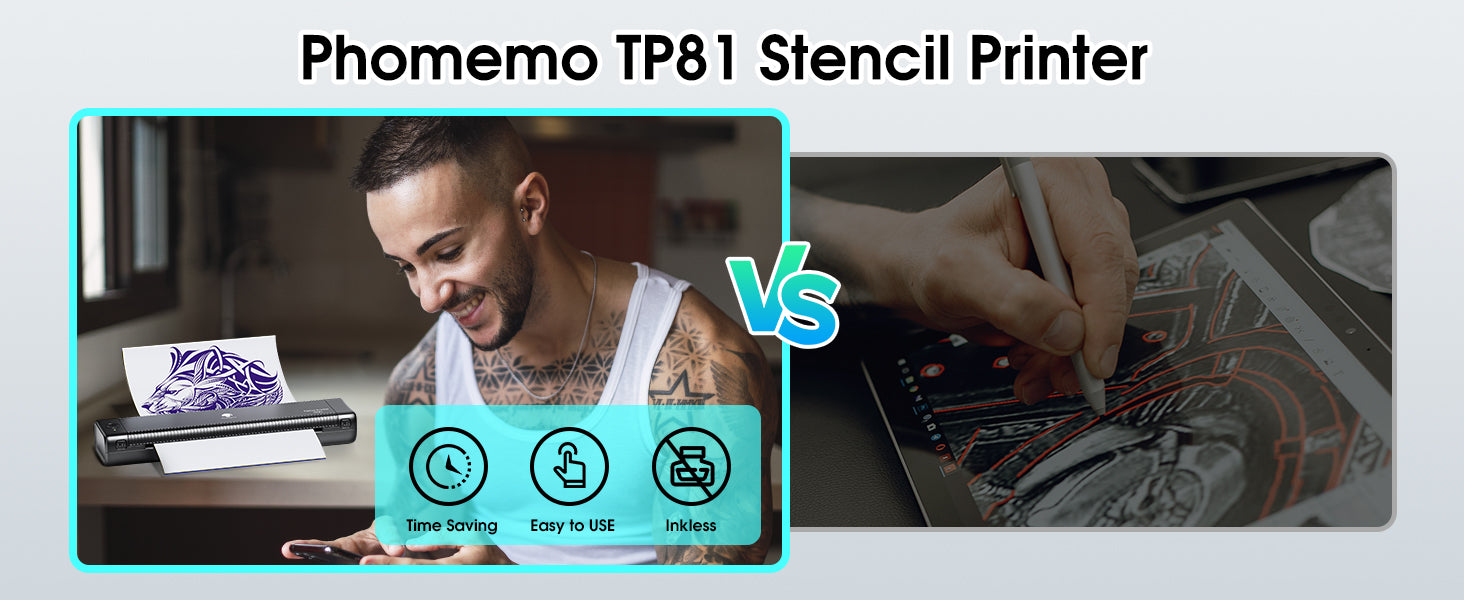
Quick Start Steps
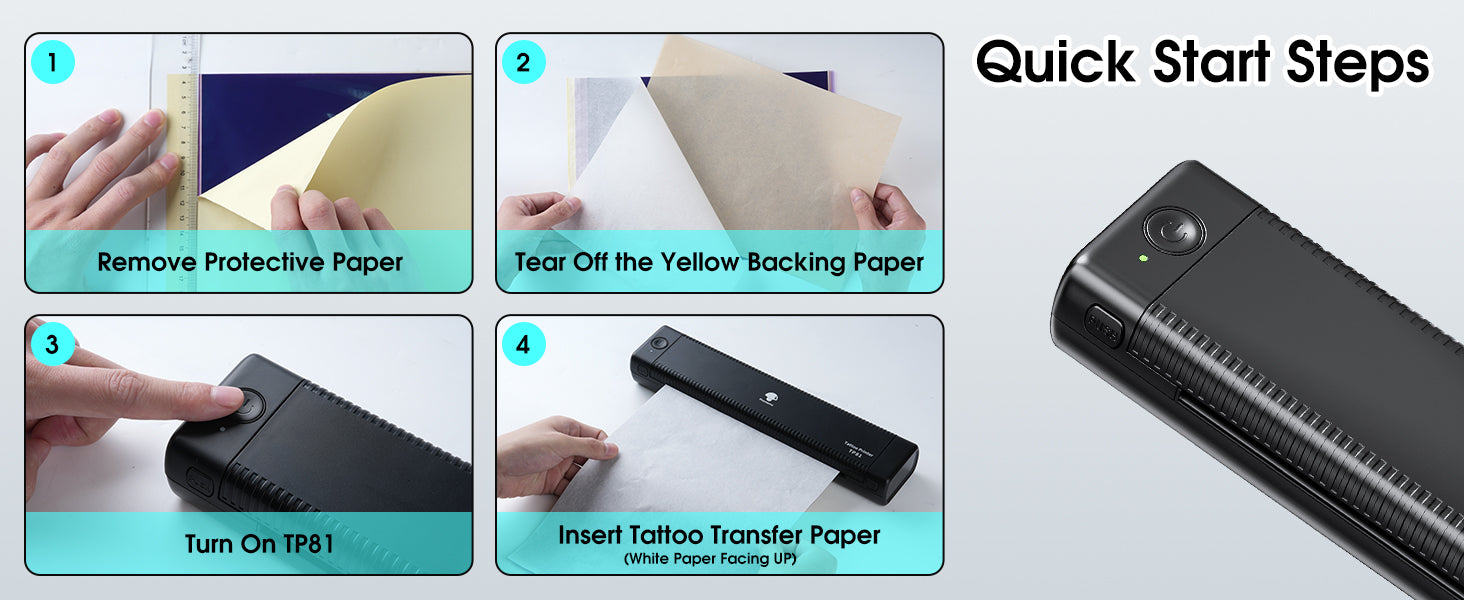
Easy to Use


 Phomemo M08F Letra e impressora portátil A4
Phomemo M08F Letra e impressora portátil A4
 Phomemo PM241-BT Bluetooth Shipping Label Printer
Phomemo PM241-BT Bluetooth Shipping Label Printer
 Phomemo T02 Mini Impressora sem tinta
Phomemo T02 Mini Impressora sem tinta
 Phomemo M02 Mini Impressora sem tinta
Phomemo M02 Mini Impressora sem tinta
 Phomemo M220 Bluetooth Portable Thermal Business Label Maker
Phomemo M220 Bluetooth Portable Thermal Business Label Maker
 Phomemo M250 Bluetooth Portable Thermal Business Label Maker
Phomemo M250 Bluetooth Portable Thermal Business Label Maker
 Phomemo T3S Wireless Tattoo Gun Kit
Phomemo T3S Wireless Tattoo Gun Kit
 Fabricante de gravadoras portátil Phomemo A30
Fabricante de gravadoras portátil Phomemo A30
 [❗️NOVO❗️]Phomemo TP31 Bluetooth Estêncil de tatuagem Mini Impressora
[❗️NOVO❗️]Phomemo TP31 Bluetooth Estêncil de tatuagem Mini Impressora
 Phomemo TP81 Printina de Tattoo sem fio
Phomemo TP81 Printina de Tattoo sem fio
 Conjunto de presentes da mini impressora Phomemo M02
Conjunto de presentes da mini impressora Phomemo M02
 Phomemo M02S Mini Printer Gift Set
Phomemo M02S Mini Printer Gift Set
 Conjunto de presentes do fabricante de etiquetas Bluetooth Phomemo M110
Conjunto de presentes do fabricante de etiquetas Bluetooth Phomemo M110
 Phomemo M02 Pro Mini Printer Gift Set
Phomemo M02 Pro Mini Printer Gift Set
 Phomemo D30 Bluetooth Home Label Maker e 3 rolos de rótulos Conjunto de presentes
Phomemo D30 Bluetooth Home Label Maker e 3 rolos de rótulos Conjunto de presentes
 Acessórios
Acessórios
 Sacos de armazenamento
Sacos de armazenamento
 Caixas de armazenamento
Caixas de armazenamento
 Phomemo M02 Pro Bluetooth Mini Impressora
Phomemo M02 Pro Bluetooth Mini Impressora
 Phomemo M02S Bluetooth Mini Printer
Phomemo M02S Bluetooth Mini Printer
 Phomemo M04S Mini Térmico Impressora
Phomemo M04S Mini Térmico Impressora
 Phomemo D30 Portable Bluetooth Home Label
Phomemo D30 Portable Bluetooth Home Label
 Phomemo P12 Pro Bluetooth Home Label
Phomemo P12 Pro Bluetooth Home Label
 Fabricante de gravadoras vintage phomemo p15
Fabricante de gravadoras vintage phomemo p15
 Phomemo P12 Portable Bluetooth Home Label Maker
Phomemo P12 Portable Bluetooth Home Label Maker
 Phomemo M110 Bluetooth Portable Thermal Business Label Maker
Phomemo M110 Bluetooth Portable Thermal Business Label Maker
 【🔥Venda quente】 Phomemo M150 Bluetooth portátil térmica etiquetadora empresarial
【🔥Venda quente】 Phomemo M150 Bluetooth portátil térmica etiquetadora empresarial
 Phomemo M200 Bluetooth Portable Thermal Business Label Maker
Phomemo M200 Bluetooth Portable Thermal Business Label Maker
 Phomemo M221 Bluetooth Portable Thermal Business Label Maker
Phomemo M221 Bluetooth Portable Thermal Business Label Maker
 Phomemo pm249-BTZ Bluetooth Direct Connect Shipping Label Printer
Phomemo pm249-BTZ Bluetooth Direct Connect Shipping Label Printer
 Phomemo PM-246S Impressora de etiqueta térmica USB de alta velocidade
Phomemo PM-246S Impressora de etiqueta térmica USB de alta velocidade
 Phomemo D520-BT Bluetooth Shipping Label Printer
Phomemo D520-BT Bluetooth Shipping Label Printer
 [WiFi] Phomemo PM344-WF 300DPI Rótulo de rótulo da impressora
[WiFi] Phomemo PM344-WF 300DPI Rótulo de rótulo da impressora
 【🔥Venda quente】 Impressora térmica portátil Phomemo M832 Upgrade
【🔥Venda quente】 Impressora térmica portátil Phomemo M832 Upgrade
 Phomemo p831 Bluetooth Portable Thermal Transfer Printer
Phomemo p831 Bluetooth Portable Thermal Transfer Printer
 【Ultra-Light】 Phomemo Q302 Impressora térmica portátil sem fio
【Ultra-Light】 Phomemo Q302 Impressora térmica portátil sem fio
 Phomemo M08F Printina de estêncil de tatuagem sem fio
Phomemo M08F Printina de estêncil de tatuagem sem fio
 Phomemo TP87 Impressora de Tattoo sem fio
Phomemo TP87 Impressora de Tattoo sem fio
 Para T02/M02X
Para T02/M02X
 Para M02
Para M02
 Para M02s
Para M02s
 Para M02 Pro
Para M02 Pro
 Para M03
Para M03
 Para M04S
Para M04S
 Para M04As
Para M04As
 Para P2S
Para P2S
 Para D30/D35/Q30/Q30S
Para D30/D35/Q30/Q30S
 Para P15/A30
Para P15/A30
 Para P12/P12 Pro
Para P12/P12 Pro
 Para D50
Para D50
 Para M960/M950
Para M960/M950
 Para P3200
Para P3200
 Para M110/M120/M150
Para M110/M120/M150
 Para M200/M220/M221
Para M200/M220/M221
 Phomemo 4 "X6" Fan Cletels Térmicos Direct Rótulos para Impressora de etiquetas de remessa
Phomemo 4 "X6" Fan Cletels Térmicos Direct Rótulos para Impressora de etiquetas de remessa
 Phomemo 2 "Múltiplas rótulos redondos térmicos para impressora de etiqueta de remessa
Phomemo 2 "Múltiplas rótulos redondos térmicos para impressora de etiqueta de remessa
 Adesivo holográfico térmico Silver Phomemo 2 "para a impressora de etiqueta de remessa
Adesivo holográfico térmico Silver Phomemo 2 "para a impressora de etiqueta de remessa
 Phomemo 2,25 ”x1,25” térmicas quadradas rótulos para impressão de etiquetas de remessa (rolo de 1000 rótulos)
Phomemo 2,25 ”x1,25” térmicas quadradas rótulos para impressão de etiquetas de remessa (rolo de 1000 rótulos)
 Phomemo 3 "X2" Setas de etiqueta de remessa para impressão de etiqueta de remessa
Phomemo 3 "X2" Setas de etiqueta de remessa para impressão de etiqueta de remessa
 Para M08F/Q302
Para M08F/Q302
 Para M832
Para M832
 Para p831
Para p831
 Para tatuagem TP81/TP83/M08F
Para tatuagem TP81/TP83/M08F
 Para tatuagem TP31
Para tatuagem TP31












