
Perguntas Gerais sobre Impressão Térmica M02S
Como usar a impressora pela primeira vez?
2. Por favor, carregue a bateria antes do primeiro uso. Ligue a impressora pressionando o botão Liga/Desliga por 3 segundos.
3. Emparelhamento Bluetooth. Ative o Bluetooth no seu telefone, registre-se e faça login na sua conta no aplicativo Phomemo. Clique em 'Adicionar Dispositivo' e selecione sua impressora na lista de dispositivos ou conecte o dispositivo escaneando o código QR. Comece a imprimir.
Coleção de best -sellers
Etiquetas mais vendidas para impressoras de etiquetas comerciais
 Phomemo PM241-BT
Phomemo PM241-BT  Phomemo Ribbon Impressora A30 Criadora de etiqueta portátil
Phomemo Ribbon Impressora A30 Criadora de etiqueta portátil
 PHOMEMO THERMAL PORTABLE PRINTRA M832D Crega de toque direta atualizada
PHOMEMO THERMAL PORTABLE PRINTRA M832D Crega de toque direta atualizada
 Phomemo M08F Plus Impressora Sem Fio para Estêncil de Tatuagem com Tela Sensível ao Toque
Phomemo M08F Plus Impressora Sem Fio para Estêncil de Tatuagem com Tela Sensível ao Toque
 Phomemo 2" Etiquetas térmicas redondas múltiplas para impressora de etiquetas de remessa
Phomemo 2" Etiquetas térmicas redondas múltiplas para impressora de etiquetas de remessa
 Phomemo E50Pro Industrial Bluetooth Portable Label Maker
Phomemo E50Pro Industrial Bluetooth Portable Label Maker
 Phomemo G100 Pro Impressora Térmica Portátil Direta
Phomemo G100 Pro Impressora Térmica Portátil Direta
 Phomemo PM64D Impressora de Etiquetas de Envio Bluetooth com Tela Sensível ao Toque Direta Atualizada
Phomemo PM64D Impressora de Etiquetas de Envio Bluetooth com Tela Sensível ao Toque Direta Atualizada
 Phomemo Impressora Portátil Atualizada M08D Impressora Térmica Direta
Phomemo Impressora Portátil Atualizada M08D Impressora Térmica Direta
 Conjunto de presentes da mini impressora Phomemo M02
Conjunto de presentes da mini impressora Phomemo M02
 Phomemo M02S Mini Printer Gift Set
Phomemo M02S Mini Printer Gift Set
 Phomemo M110
Phomemo M110  Phomemo M02 Pro Mini Printer Gift Set
Phomemo M02 Pro Mini Printer Gift Set
 Phomemo D30
Phomemo D30  Acessórios
Acessórios
 Sacos de armazenamento
Sacos de armazenamento
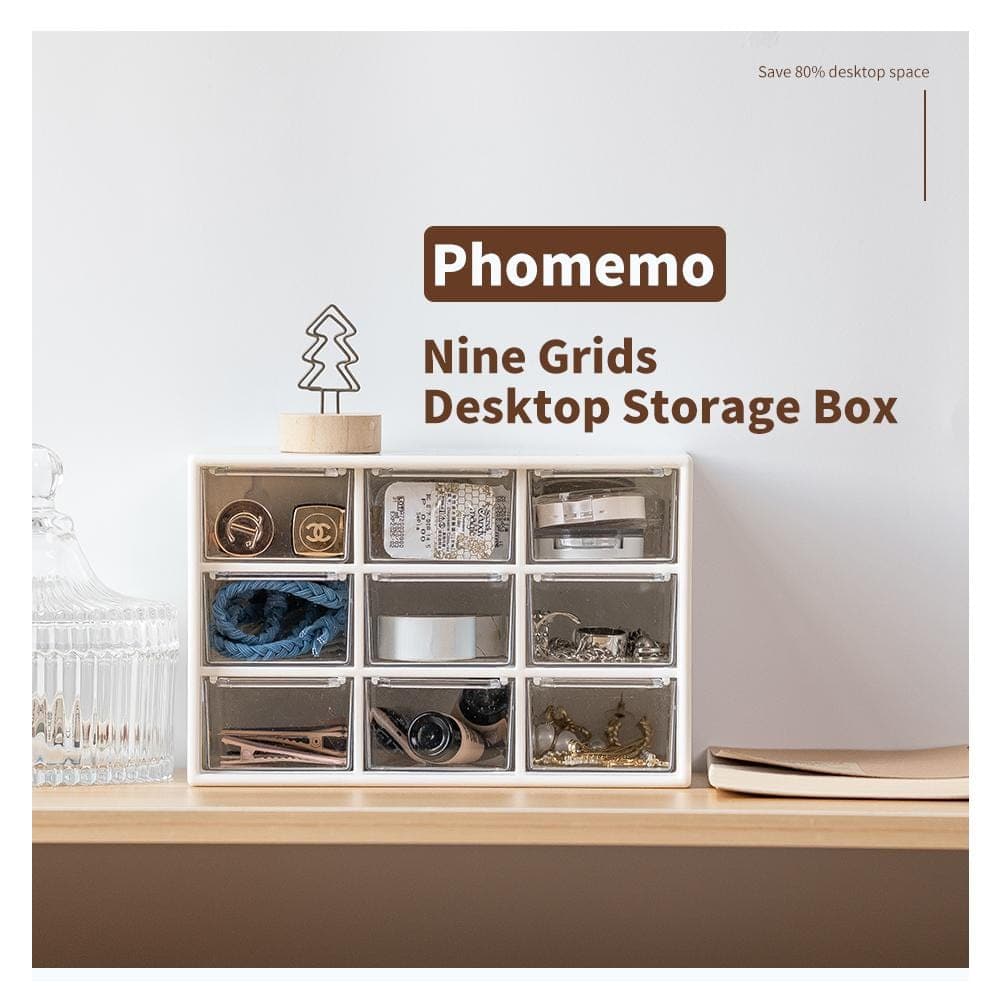 Caixas de armazenamento
Caixas de armazenamento
 Marcas de fé | Uma coleção simbólica de tatuagens de espírito e força | Conjunto de flash de tatuagem
Marcas de fé | Uma coleção simbólica de tatuagens de espírito e força | Conjunto de flash de tatuagem
 Ink & Bloom | Uma coleção de sombras elegantes e emoção floral | Conjunto de flash de tatuagem
Ink & Bloom | Uma coleção de sombras elegantes e emoção floral | Conjunto de flash de tatuagem
 Lâmina do Oni | Demônios internos desencadeados | Conjunto de flash de tatuagem
Lâmina do Oni | Demônios internos desencadeados | Conjunto de flash de tatuagem
 Ao seu lado | Conjunto de flash de tatuagem
Ao seu lado | Conjunto de flash de tatuagem
 Phomemo M08F Printina de estêncil de tatuagem sem fio
Phomemo M08F Printina de estêncil de tatuagem sem fio
 Phomemo TP81 Printina de Tattoo sem fio
Phomemo TP81 Printina de Tattoo sem fio
 Phomemo TP31
Phomemo TP31  Phomemo TP87 Impressora de Tattoo sem fio
Phomemo TP87 Impressora de Tattoo sem fio
 Phomemo M02 Mini Impressora sem tinta
Phomemo M02 Mini Impressora sem tinta
 Phomemo M02 PRO
Phomemo M02 PRO  Phomemo M02S
Phomemo M02S  Phomemo M04S Mini Térmico Impressora
Phomemo M04S Mini Térmico Impressora
 Phomemo M04AS Mini Térmica Impressora
Phomemo M04AS Mini Térmica Impressora
 Phomemo D30 Portátil
Phomemo D30 Portátil  Phomemo P12 Pro
Phomemo P12 Pro  Fabricante de gravadoras vintage phomemo p15
Fabricante de gravadoras vintage phomemo p15
 Fabricante de gravadoras caseiras Phomemo D50
Fabricante de gravadoras caseiras Phomemo D50










