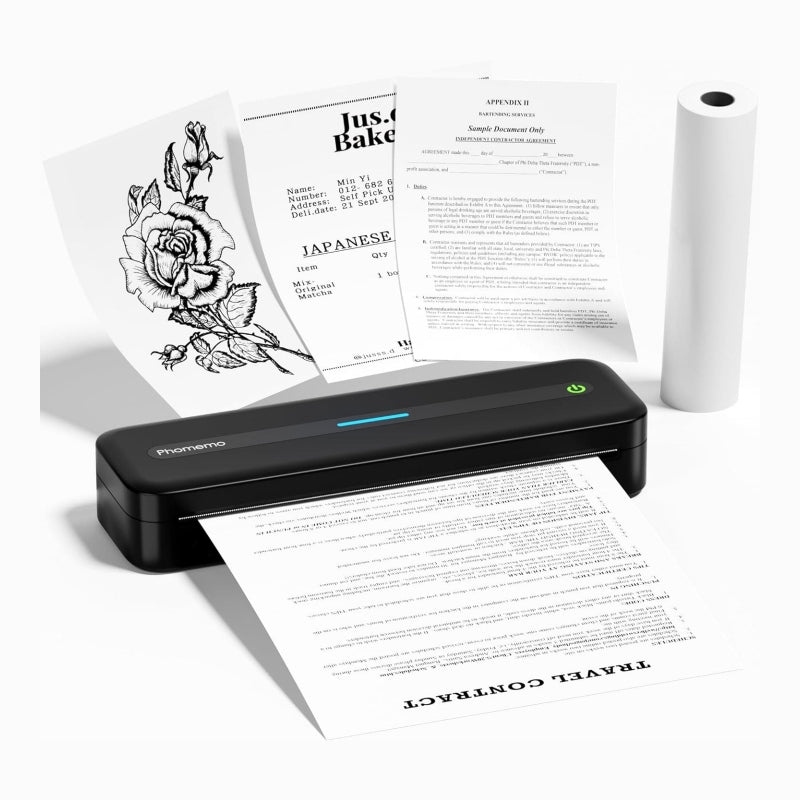- The Key Features of a Portable Inkless Printer
- Portability
- Strong Compatibility
- Simple Installation
- Long-lasting Battery Life
- High-Quality Printing
- Advantages of a Mobile Inkless Printer
- How To Choose a Portable Inkless Printer For Your Needs?
- Conclusion
Letter & A4 Portable Printer
⭐ 55 Reviews
In today's fast-paced business world, staying productive while on the go is essential. But imagine you're on a business trip, and suddenly you need to print out contracts or a copy of a document urgently. The pressure is on, and time is of the essence. This is where the convenience and reliability of portable printers shine.
The Key Features of a Portable Inkless Printer
Portability
A small and sleek inkless portable printer is incredibly compact and lightweight. This small and sleek printer can smoothly fit into your bag or briefcase, ensuring easy transportation wherever you go. Its remarkably light build is perfect for long commute times, ensuring that carrying it won't be a burden on your shoulders.
Whether you're in a hotel room, airport lounge, or client's office, you'll have the means to print documents whenever and wherever you need them.

Strong Compatibility
A portable printer offers enhanced compatibility, allowing you to print PDFs, Word documents, images, and web pages directly from your smartphone via Bluetooth connectivity. Additionally, you can also connect to your computer using a USB cable for convenient printing from your desktop or laptop. The travel printer ensures quick printing whether you're on the go or at your desk.

Simple Installation
Unlike inkjet printers that often require technical setup, the mobile inkless thermal printer is exceptionally easy to install, making it ideal for people with limited technical knowledge. With straightforward instructions and minimal technical requirements, anyone can effortlessly set up this printer in no time. Whether you're a tech-savvy professional or a novice user, the simple installation process ensures hassle-free setup, allowing you to start printing with ease.
Long-lasting Battery Life
A portable printer is equipped with a rechargeable battery that offer hours of printing on a single charge. The convenience of recharging via a standard USB-C port eliminates the need to carry an additional charger. Whether you're in a client meeting or on a business trip, you can rely on the sustained battery life of this printer to meet your printing needs without interruption.

High-Quality Printing
Despite its compact size, the portable A4 printer delivers exceptional print quality, ensuring crisp and non-fuzzy text. With its advanced printing technology, you can expect high-resolution black and white prints that are both professional-looking and easy to read. The fast processing speed further enhances efficiency, allowing you to print documents quickly when you are in urgent need.

Advantages of a Mobile Inkless Printer
Instant Printing
Need to print out a last-minute contract before a meeting? With a thermal portable printer, you can produce hard copies with thermal paper on the spot. You don't have to spend time looking for a print shop.

Increased Productivity
With the ability to print documents on demand, you can stay productive and keep your workflow on track, even when you're away from the office. No more delays waiting for documents to be printed or shipped—get the job done right when you need it.
Enhanced Convenience
Imagine the convenience of being able to print boarding passes, itineraries, and other travel documents directly from your smartphone or tablet. With a portable printer, you can streamline your travel experience and avoid the hassle of finding a printer at the airport or hotel.

Professional Impressions
Whether you're meeting with clients or attending conferences, having the ability to print out documents on the spot demonstrates preparedness and professionalism. With a portable printer by your side, you can make a positive impression and stand out from the crowd.
Cost Savings
Printing documents at a hotel business center or local print shop can quickly add up, especially for frequent travelers. By investing in a portable printer, you can save money on printing fees and have the convenience of printing whenever you need it, without additional expenses.
How To Choose The Right Portable Printer For Your Needs?
When choosing a portable printer, it's essential to consider the two main types available: direct thermal and thermal transfer printers.
See Related: What Are The Differences Between Direct Thermal and Thermal Transfer?
Direct thermal printers utilize heat-sensitive paper to produce prints without the need for ink or toner cartridges. While they offer simplicity and cost-effectiveness, the prints may fade over time and are susceptible to heat and light exposure.
Thermal transfer printers use heat to transfer ink onto paper, resulting in more durable and long-lasting prints. These printers are ideal for applications where print longevity is crucial, such as important contract and documents.
When selecting between the two types, consider factors such as print longevity, print quality, and media compatibility to choose the portable printer that best suits your requirements.
Conclusion
Portable printers are invaluable tools for staying productive and efficient while on the go. With their compact size, wireless connectivity, and high-quality printing capabilities, they empower you to print documents whenever and wherever you need them, without the limitations of traditional printers. Invest in a portable printer today and take your productivity to new heights, no matter where your business travels may take you.