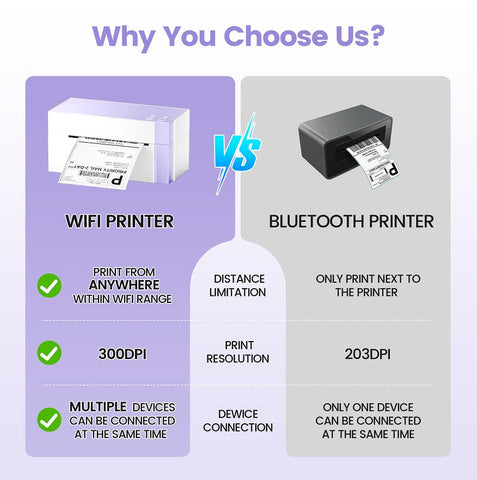Introduction
Printing shipping labels is essential for Shopify store owners looking to streamline order fulfillment. If you're new to Shopify or unsure how to print shipping labels, the process might seem complex. In this guide, we'll show you how to print shipping labels on Shopify. By the end, you'll confidently print labels and enhance your store's efficiency.

How To Print Shipping Labels on Shopify
Step 1: Log In
The first step in printing shipping labels on Shopify is logging in to your account. Once logged in, you'll have access to your Shopify dashboard, where you can manage your store's settings, products, orders, and more. With your account logged in, you're ready to proceed to the next step in the shipping label printing process.
Step 2: Select Orders
Once logged in, navigate to the "Orders" section of your Shopify dashboard. Choose the order that you need to purchase a shipping label.
Step 3: Purchase a Shipping Label
On the order details page, click the Create Shipping Label button. Enter shipping details, including the recipient's address, shipping service, and package weight. When everything is confirmed, click on the Buy 1 Shipping Label button.
Step 4: Select Paper Size
Select the appropriate paper size for printing your shipping label. Depending on your printer and label requirements, you can choose from the following paper formats:
Thermal (4 x 6 inches / 100 x 150 mm / A6) for label printers
Letter (8.5 x 11 inches / 216 x 279 mm) for desktop printers
Choose the paper size that best suits your shipping label and printer specifications.
Step 6: Print the Shipping Label
With all settings configured, proceed to print the shipping label by clicking on the "Print" button. Ensure that your printer is properly connected and loaded with the selected paper size. Once printed, affix the shipping label to your package, and you're ready to ship it out to your customer.
What Is a Shipping Label and Why Do We Need It?
A shipping label is a document attached to a package containing essential information for the delivery process. This information typically includes the sender's and recipient's addresses, package weight, shipping service, tracking number, and any special handling instructions.
In the context of opening a store on Shopify, shipping labels are crucial for several reasons:
Order Fulfillment: When customers place orders on your Shopify store, you need to prepare the items for shipping. Shipping labels help streamline this process by providing all necessary shipping information in one place.
Shipping Accuracy: Accurate shipping labels ensure that packages are delivered to the correct addresses and recipients. This reduces the risk of shipping errors and customer dissatisfaction.
Tracking and Transparency: Many shipping labels include tracking numbers that allow both you and your customers to monitor the status and location of packages during transit. This transparency helps build trust and confidence in your shipping process.
Professionalism: Well-designed shipping labels with your store's branding can enhance the professionalism and credibility of your business. They contribute to a positive unboxing experience for your customers.
Integration with Shipping Services: Shopify integrates with various shipping carriers, allowing you to purchase and print labels for shipping directly from your Shopify dashboard. This seamless integration simplifies the shipping process and saves you time and effort.

Choosing the Right Shipping Label Printer
When it comes to choosing the right shipping label printer for your business, Phomemo is a brand worth considering. With a reputation for innovation and quality, Phomemo has established itself as a trusted name in the thermal printing industry.
Phomemo shipping label printer boasts the following advantages:
Connectivity: The wireless shipping label printer is equipped with fast and stable 5GHz Wi-Fi connectivity, ensuring seamless wireless printing without interruptions or delays. This feature allows you to print labels quickly and efficiently, enhancing productivity in your business operations.
Resolution: With a high-definition printing resolution of 300dpi, the shipping label printer delivers crisp, clear, and professional-quality prints. Whether you're printing shipping labels, logos, or QR codes, you can trust that your shipping labels will be legible and visually appealing.
Compatibility: The bluetooth shipping label printer is compatible with mainstream systems such as Android, iOS, Mac, Windows, and Linux, making it versatile and easy to integrate into your existing workflow. Additionally, it supports USB connection to all computer systems, including Google, providing flexibility in connectivity options.
Wide Usage: The label printer for shipping is compatible with all major sales platforms, including USPS, UPS, eBay, Etsy, Shopify, Amazon, PayPal, Poshmark, and more. This makes it ideal for online small businesses that need to ship packages regularly. Moreover, the thermal shipping label printer can support label widths from 1 to 4.6 inches, allowing you to print shipping labels, thank you stickers, QR codes, address labels, and more.
Customer Service: Phomemo is committed to providing exceptional customer support to its users. With lifetime customer support, you can rely on Phomemo to assist you with any questions or issues you may encounter throughout the lifespan of your printer.