






Phomemo
Phomemo TP81 ワイヤレス タトゥー テンプレート プリンター
-
コンパクトかつ軽量: 重量わずか 715、サイズ 310x67x40mm
-
大容量バッテリー: リチウム電池、1200mAh
-
マルチサイズ用紙に対応: タトゥー アーティスト向けにカスタマイズされ、レター/A4 に対応 タトゥー ステンシル用紙
-
超高印刷効率:充電後、12mm/s の印刷速度で最大 110 ページの連続印刷。
-
高い互換性: IOS および Android の携帯電話、タブレット、ラップトップ、デスクトップ コンピュータ、その他のデバイスと互換性があります
-
強力なアプリ機能のサポート: ドキュメントの印刷。写真の印刷;ウェブ印刷;スキャン中
-
高解像度: 203dpi、ディープ カラー イメージング、スムーズな印刷結果と高速処理
- インクレス印刷: サーマルテクノロジー、インクやトナーを使用せず、より環境に優しく効率的
もっと詳しく知る

Phomemo TP81 Tattoo Stencil Printer (Upgraded)

Offers unprecedented convenience and creative possibilities for your tattoo creations.
Compatibility with Your Devices

Making your tattoo creation more convenient and flexible
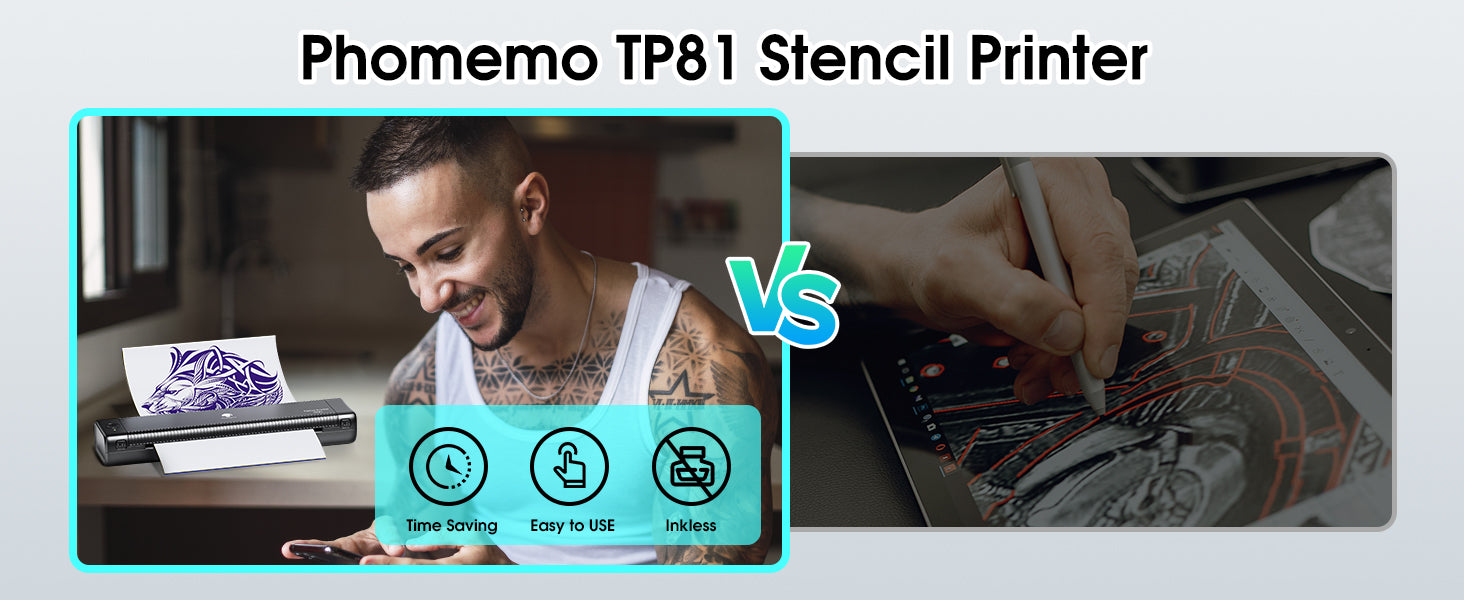
Quick Start Steps
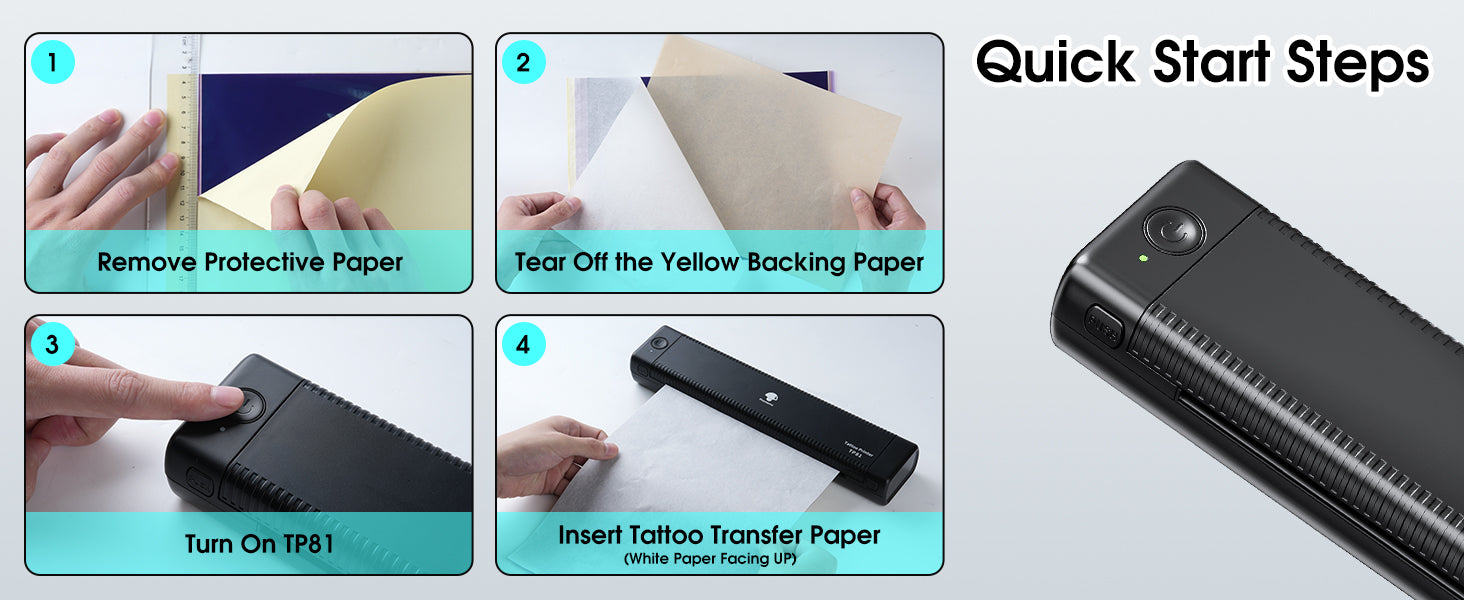
Easy to Use


 Phomemo T02 Inkless Mini Printer
Phomemo T02 Inkless Mini Printer
 Phomemo M02 Inkless Mini Printer
Phomemo M02 Inkless Mini Printer
 Phomemo M02 PRO Bluetooth Mini Printer
Phomemo M02 PRO Bluetooth Mini Printer
 Phomemo M02S Bluetooth Mini Printer
Phomemo M02S Bluetooth Mini Printer
 Phomemo M04S Mini Thermal Printer
Phomemo M04S Mini Thermal Printer
 Phomemo D30 Portable Bluetooth Home Label Maker
Phomemo D30 Portable Bluetooth Home Label Maker
 Phomemo A30 Portable Home Label Maker
Phomemo A30 Portable Home Label Maker
 Phomemo P12 Pro Bluetooth ホームラベルメーカー
Phomemo P12 Pro Bluetooth ホームラベルメーカー
 Phomemo P15 ヴィンテージ ホーム ラベル メーカー
Phomemo P15 ヴィンテージ ホーム ラベル メーカー
 Phomemo P12 Portable Bluetooth Home Label Maker
Phomemo P12 Portable Bluetooth Home Label Maker
 Phomemo M110 Bluetooth Portable Thermal Business Label Maker
Phomemo M110 Bluetooth Portable Thermal Business Label Maker
 Phomemo M220 Bluetooth ポータブルサーマルビジネスラベルメーカー
Phomemo M220 Bluetooth ポータブルサーマルビジネスラベルメーカー
 【🔥ホットセール】Phomemo M150 Bluetooth ポータブルサーマルビジネスラベルメーカー
【🔥ホットセール】Phomemo M150 Bluetooth ポータブルサーマルビジネスラベルメーカー
 Phomemo M200 Bluetooth Portable Thermal Business Label Maker
Phomemo M200 Bluetooth Portable Thermal Business Label Maker
 M221 ラベルメーカー Bluetooth サーマルプリンター
M221 ラベルメーカー Bluetooth サーマルプリンター
 Phomemo PM241-BT Bluetooth Shipping Label Printer
Phomemo PM241-BT Bluetooth Shipping Label Printer
 Phomemo PM249-BTZ Bluetooth 直接接続配送ラベル プリンター
Phomemo PM249-BTZ Bluetooth 直接接続配送ラベル プリンター
 Phomemo PM-246S High-Speed USB Direct Thermal Shipping Label Printer
Phomemo PM-246S High-Speed USB Direct Thermal Shipping Label Printer
 Phomemo D520-BT Bluetooth 配送ラベル プリンター
Phomemo D520-BT Bluetooth 配送ラベル プリンター
![[WIFI] Phomemo PM344-WF 300DPI 配送ラベル プリンター]( //phomemo.com/cdn/shop/files/PM344-WF.jpg?v=1731570009 ) [WIFI] Phomemo PM344-WF 300DPI 配送ラベル プリンター
[WIFI] Phomemo PM344-WF 300DPI 配送ラベル プリンター
 【🔥Hot Sale】 Phomemo M832 Upgrade Thermal Portable Printer
【🔥Hot Sale】 Phomemo M832 Upgrade Thermal Portable Printer
 Phomemo M08F Letter & A4 Portable Printer
Phomemo M08F Letter & A4 Portable Printer
 Phomemo P831 Bluetooth ポータブル熱転写プリンター
Phomemo P831 Bluetooth ポータブル熱転写プリンター
 【超軽量】Phomemo Q302 ワイヤレスポータブルサーマルプリンター
【超軽量】Phomemo Q302 ワイヤレスポータブルサーマルプリンター
 Phomemo (M08F Letter & A4 Portable Printer) Christmas Gift Set
Phomemo (M08F Letter & A4 Portable Printer) Christmas Gift Set
 [❗️NEW❗️]Phomemo TP31 Bluetooth Tattoo Stencil Mini Printer
[❗️NEW❗️]Phomemo TP31 Bluetooth Tattoo Stencil Mini Printer
 Phomemo M08F ワイヤレス タトゥー ステンシル プリンター
Phomemo M08F ワイヤレス タトゥー ステンシル プリンター
 Phomemo TP81 ワイヤレス タトゥー テンプレート プリンター
Phomemo TP81 ワイヤレス タトゥー テンプレート プリンター
 Phomemo TP83 ワイヤレスタトゥーステンシルプリンター
Phomemo TP83 ワイヤレスタトゥーステンシルプリンター
 Phomemo TP87 Wireless Tattoo Template Printer
Phomemo TP87 Wireless Tattoo Template Printer
 T02/M02X用
T02/M02X用
 M02用
M02用
 M02S用
M02S用
 For M02 PRO
For M02 PRO
 M03用
M03用
 M03AS
M03AS
 M04S用
M04S用
 M04AS用
M04AS用
 For P2S
For P2S
 D30用
D30用
 P12/P12プロ用
P12/P12プロ用
 D50用
D50用
 M960について
M960について
 P3200用
P3200用
 For P15
For P15
 For M110/M120/M150
For M110/M120/M150
 M200/M220/M221用
M200/M220/M221用
 Phomemo 4 インチ x 6 インチ ファンフォールド サーマル ダイレクト ラベル、配送ラベル プリンター用
Phomemo 4 インチ x 6 インチ ファンフォールド サーマル ダイレクト ラベル、配送ラベル プリンター用
 Phomemo 2 インチ複数のサーマルラウンドラベル、配送ラベルプリンター用
Phomemo 2 インチ複数のサーマルラウンドラベル、配送ラベルプリンター用
 Phomemo 2" Silver Thermal Holographic Sticker for Shipping Label Printer
Phomemo 2" Silver Thermal Holographic Sticker for Shipping Label Printer
 Phomemo 2.25”x1.25” Square Thermal Labels For Shipping Label Printer (Roll of 1000 Labels)
Phomemo 2.25”x1.25” Square Thermal Labels For Shipping Label Printer (Roll of 1000 Labels)
 Phomemo 3"x2" Shipping Label Stickers for Shipping Label Printer
Phomemo 3"x2" Shipping Label Stickers for Shipping Label Printer
 M08F/Q302用
M08F/Q302用
 M832用
M832用
 P831用
P831用
 TP81/TP83/M08F タトゥー用
TP81/TP83/M08F タトゥー用
![[NEW Arrival] Phomemo PM247-WF Wireless High-Speed Shipping Label Printer]( //phomemo.com/cdn/shop/files/Phomemo-PM-247-WFhigh-speed-ShippingLabel-Printer.jpg?v=1723100200 ) 【新入荷】Phomemo PM247-WF ワイヤレス高速配送ラベルプリンター
【新入荷】Phomemo PM247-WF ワイヤレス高速配送ラベルプリンター
 Phomemo PM245-BTZ Bluetooth ダイレクト接続配送ラベル プリンター
Phomemo PM245-BTZ Bluetooth ダイレクト接続配送ラベル プリンター
![[New Arrival] Phomemo D450-BT Bluetooth Shipping Label Printer main]( //phomemo.com/cdn/shop/files/New_Arrival_Phomemo_D450-BT_Bluetooth_Shipping_Label_Printer.jpg?v=1731891183 ) [New Arrival] Phomemo D450-BT Bluetooth Shipping Label Printer
[New Arrival] Phomemo D450-BT Bluetooth Shipping Label Printer
 Phomemo PM201 または PM241 感熱ラベルプリンター (米国プラグ仕様)
Phomemo PM201 または PM241 感熱ラベルプリンター (米国プラグ仕様)
 Phomemo I04 感熱ラベルプリンター (USプラグ仕様)
Phomemo I04 感熱ラベルプリンター (USプラグ仕様)



 Phomemo M02 Mini Printer Gift Set
Phomemo M02 Mini Printer Gift Set
 Phomemo M110 Bluetooth Label Maker Gift Set
Phomemo M110 Bluetooth Label Maker Gift Set
 Phomemo M02 PRO ミニプリンター ギフトセット
Phomemo M02 PRO ミニプリンター ギフトセット
 Phomemo D30 Bluetooth Home Label Maker & 3 Rolls of Labels Gift Set
Phomemo D30 Bluetooth Home Label Maker & 3 Rolls of Labels Gift Set
 Phomemo M220 Bluetooth ラベルメーカー ギフトセット
Phomemo M220 Bluetooth ラベルメーカー ギフトセット
 Phomemo T02 インクレス ミニ プリンター ギフトセット
Phomemo T02 インクレス ミニ プリンター ギフトセット
 Phomemo M02 PRO ミニプリンター ギフトセット
Phomemo M02 PRO ミニプリンター ギフトセット
 Phomemo M221 Bluetooth ラベルメーカー ギフトセット
Phomemo M221 Bluetooth ラベルメーカー ギフトセット
 Phomemo (M02 Mini Printer ) Christmas Gift Set
Phomemo (M02 Mini Printer ) Christmas Gift Set
 FOR DAD-Phomemo 3D ポップアップ グリーティング カード
FOR DAD-Phomemo 3D ポップアップ グリーティング カード
 FOR KIDS-Phomemo 3D ポップアップ グリーティング カード
FOR KIDS-Phomemo 3D ポップアップ グリーティング カード
 FOR BIRTHDAY-Phomemo 3D ポップアップ グリーティング カード
FOR BIRTHDAY-Phomemo 3D ポップアップ グリーティング カード
 FOR KIDS-Phomemo 3D ポップアップ グリーティング カード
FOR KIDS-Phomemo 3D ポップアップ グリーティング カード
 FOR KIDS-Phomemo 3D ポップアップ グリーティング カード
FOR KIDS-Phomemo 3D ポップアップ グリーティング カード
 Phomemo 3D ポップアップ グリーティング カード
Phomemo 3D ポップアップ グリーティング カード
 中小企業の包装用のありがとうステッカー
中小企業の包装用のありがとうステッカー
 子供向けラウンド海の動物ステッカー
子供向けラウンド海の動物ステッカー
 Phomemo Small Hard Shell Machine Storage Bag
Phomemo Small Hard Shell Machine Storage Bag
 Portable Multicolor Cosmetic Stationery Storage PU Pocket Bag for Organization
Portable Multicolor Cosmetic Stationery Storage PU Pocket Bag for Organization
 Phomemo Large Hard Shell Machine Storage Bag
Phomemo Large Hard Shell Machine Storage Bag
 Portable Black Velvet Stationery Cosmetic Multifunction Storage Bag for Organization
Portable Black Velvet Stationery Cosmetic Multifunction Storage Bag for Organization
 Phomemo M08F/P831 プリンター用ポータブル収納バッグ
Phomemo M08F/P831 プリンター用ポータブル収納バッグ
 Phomemo 新色エメラルド大理石耐衝撃ハードシェルキャリングケース
Phomemo 新色エメラルド大理石耐衝撃ハードシェルキャリングケース
 Stackable Mini Storage Box | White & Transparent
Stackable Mini Storage Box | White & Transparent
 Phomemo Multi-Function Storage Box
Phomemo Multi-Function Storage Box
 Phomemo Three-Layer Rotating Storage Box
Phomemo Three-Layer Rotating Storage Box
 Phomemo Cosmetic Glass Box for Organization
Phomemo Cosmetic Glass Box for Organization
 Phomemo Label Holder for Rolls and Fan-Fold Labels
Phomemo Label Holder for Rolls and Fan-Fold Labels
 Phomemo Paper Holder for T02/M02/M02S/M02PRO/M03AS/M04AS/M04S
Phomemo Paper Holder for T02/M02/M02S/M02PRO/M03AS/M04AS/M04S
 Paper Holder For Phomemo Business Label Maker
Paper Holder For Phomemo Business Label Maker
 Phomemo T02 Thermal Mini Printer Rabbit & Cat Ears Protective Cover
Phomemo T02 Thermal Mini Printer Rabbit & Cat Ears Protective Cover
 Phomemo 12 色のジャーナリング ペン
Phomemo 12 色のジャーナリング ペン
















