- How to give them unique beauty?
- These you need
- This DIY Round Label Flower/Plant Vase Idea You Can Do Easily
- Find promotions for our store here
Bluetooth Portable Thermal Business Label Maker
⭐ 352 Reviews
Round White Thermal Labels
⭐ 75 Reviews
From spring to winter, you may see green plants such as tulips, hydrangeas, roses, green dill, and so on. Incorporating these flowers or plants into your home space can add a lot of vitality to your home. Therefore, adding bouquets or green plants to the space is always a good way to create a warm home, which will make the whole space look more beautiful, natural, and fresh. But they themselves are only a part full of vitality, and how an important part gives them unique beauty.
If you are a hobby, purchaser, or recipient of flowers and green plants, this also means that you often need a variety of utensils to store them, and those open glass jars are common storage utensils.
How to give them unique beauty?
①Use a suitable size utensil:
If you don’t want to use a big jar to hold a bunch of small bouquets, and you don’t want to put large bouquets or even small plants into a too-small utensil, then choose a suitable size pot more important. Find a glass jar with an opening to give the flower stems a little space, and then make a simple small vase, which can be used to hold a small bouquet of flowers and the green plants purchased.

②Add a label on the surface of the jar:
Square labels are always common. It seems that round labels are special because round labels can perfectly complement your packaging, product, container, logo, or design. Then, try adding a simple DIY round label for the jar containing the green plants. At home, you can give full play to your creativity to add something special to your small vase.
These you need:
A portable label maker + a roll of the round white self-adhesive thermal label of 50mm*50mm + a little idea of your creativity
This DIY Round Label Flower/Plant Vase Idea You Can Do Easily
①Once Bluetooth is connected to the printer, you can start your DIY creation. Choose the corresponding templates for the round label. Click Templates - Cloud - Round Label, then pick the correct size for you in the app.
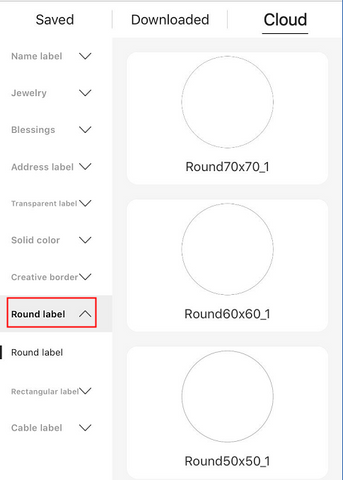
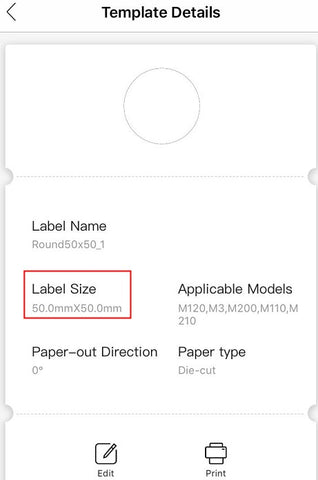
②Write the words you need to design on a blank piece of paper, then click the OCR function in the Print Master App of the M110 printer to make the paper content all fit on the phone screen, and then press the phone shooting confirmation button, then the app will automatically recognize the text in it. After the words are confirmed and the text format is selected, it will appear in the pre-selected round label template.
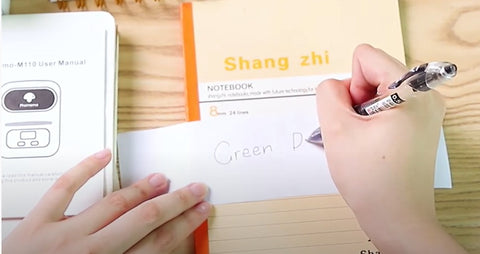
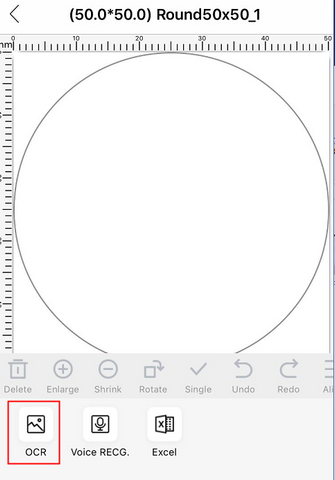
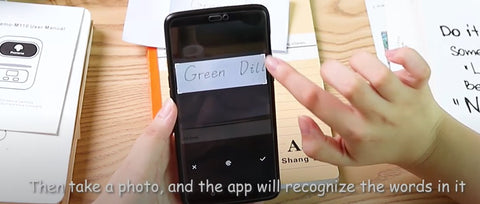
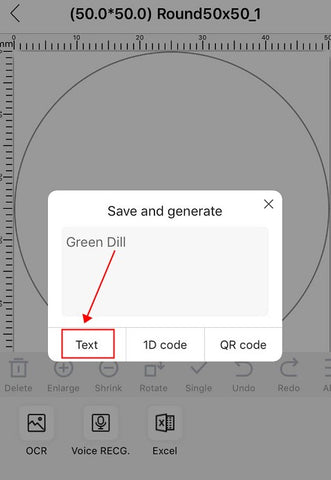
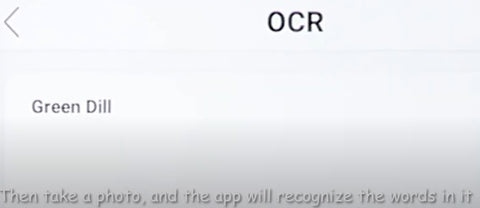
③Next, you can freely insert your favorite flower pattern above the text, and then customize its position and size, and then adjust the font style and size of the words appropriately. In this way, the DIY circular label is complete. Very simple, isn't it?
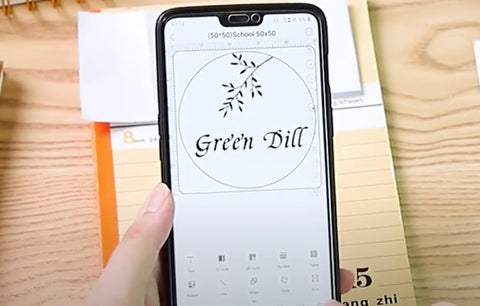
④Press the print button of the label maker to get a creative DIY round vase label in just a few seconds; finally, after gently tearing it around the edge of the circle, you can easily get a personalized circle The label is used for your green dill vase decoration.



Come and give full play to your creativity in the decoration of your home small vase, and add extra brilliance to the plants.


 Phomemo M08F Letter & A4 Portable Printer
Phomemo M08F Letter & A4 Portable Printer
 Phomemo PM241-BT Bluetooth Shipping Label Printer
Phomemo PM241-BT Bluetooth Shipping Label Printer
 Phomemo T02 Inkless Mini Printer
Phomemo T02 Inkless Mini Printer
 Phomemo M02 Inkless Mini Printer
Phomemo M02 Inkless Mini Printer
 Phomemo M220 Bluetooth ポータブルサーマルビジネスラベルメーカー
Phomemo M220 Bluetooth ポータブルサーマルビジネスラベルメーカー
 Phomemo A30 Portable Home Label Maker
Phomemo A30 Portable Home Label Maker
 [❗️NEW❗️]Phomemo TP31 Bluetooth Tattoo Stencil Mini Printer
[❗️NEW❗️]Phomemo TP31 Bluetooth Tattoo Stencil Mini Printer
 Phomemo M250 Bluetooth Portable Thermal Business Label Maker
Phomemo M250 Bluetooth Portable Thermal Business Label Maker
 Phomemo TP81 ワイヤレス タトゥー テンプレート プリンター
Phomemo TP81 ワイヤレス タトゥー テンプレート プリンター
 Phomemo M08F ワイヤレス タトゥー ステンシル プリンター
Phomemo M08F ワイヤレス タトゥー ステンシル プリンター
 Phomemo M02 Mini Printer Gift Set
Phomemo M02 Mini Printer Gift Set
 Phomemo M02S Mini Printer Gift Set
Phomemo M02S Mini Printer Gift Set
 Phomemo M110 Bluetooth Label Maker Gift Set
Phomemo M110 Bluetooth Label Maker Gift Set
 Phomemo M02 PRO ミニプリンター ギフトセット
Phomemo M02 PRO ミニプリンター ギフトセット
 Phomemo D30 Bluetooth Home Label Maker & 3 Rolls of Labels Gift Set
Phomemo D30 Bluetooth Home Label Maker & 3 Rolls of Labels Gift Set
 Accessories
Accessories
 Storage Bags
Storage Bags
 Storage Boxes
Storage Boxes
 Phomemo M02 PRO Bluetooth Mini Printer
Phomemo M02 PRO Bluetooth Mini Printer
 Phomemo M02S Bluetooth Mini Printer
Phomemo M02S Bluetooth Mini Printer
 Phomemo M04S Mini Thermal Printer
Phomemo M04S Mini Thermal Printer
 Phomemo D30 Portable Bluetooth Home Label Maker
Phomemo D30 Portable Bluetooth Home Label Maker
 Phomemo P12 Pro Bluetooth ホームラベルメーカー
Phomemo P12 Pro Bluetooth ホームラベルメーカー
 Phomemo P12 Portable Bluetooth Home Label Maker
Phomemo P12 Portable Bluetooth Home Label Maker
 Phomemo M950 Bluetooth ホームラベルメーカー
Phomemo M950 Bluetooth ホームラベルメーカー
 Phomemo M110 Bluetooth Portable Thermal Business Label Maker
Phomemo M110 Bluetooth Portable Thermal Business Label Maker
 【🔥ホットセール】Phomemo M150 Bluetooth ポータブルサーマルビジネスラベルメーカー
【🔥ホットセール】Phomemo M150 Bluetooth ポータブルサーマルビジネスラベルメーカー
 Phomemo M200 Bluetooth Portable Thermal Business Label Maker
Phomemo M200 Bluetooth Portable Thermal Business Label Maker
 M221 ラベルメーカー Bluetooth サーマルプリンター
M221 ラベルメーカー Bluetooth サーマルプリンター
 Phomemo PM249-BTZ Bluetooth 直接接続配送ラベル プリンター
Phomemo PM249-BTZ Bluetooth 直接接続配送ラベル プリンター
 Phomemo PM-246S High-Speed USB Direct Thermal Shipping Label Printer
Phomemo PM-246S High-Speed USB Direct Thermal Shipping Label Printer
 Phomemo D520-BT Bluetooth 配送ラベル プリンター
Phomemo D520-BT Bluetooth 配送ラベル プリンター
 [WIFI] Phomemo PM344-WF 300DPI 配送ラベル プリンター
[WIFI] Phomemo PM344-WF 300DPI 配送ラベル プリンター
 【🔥Hot Sale】 Phomemo M832 Upgrade Thermal Portable Printer
【🔥Hot Sale】 Phomemo M832 Upgrade Thermal Portable Printer
 Phomemo P831 Bluetooth ポータブル熱転写プリンター
Phomemo P831 Bluetooth ポータブル熱転写プリンター
 【超軽量】Phomemo Q302 ワイヤレスポータブルサーマルプリンター
【超軽量】Phomemo Q302 ワイヤレスポータブルサーマルプリンター
 Phomemo TP83 ワイヤレスタトゥーステンシルプリンター
Phomemo TP83 ワイヤレスタトゥーステンシルプリンター
 Phomemo TP87 Wireless Tattoo Template Printer
Phomemo TP87 Wireless Tattoo Template Printer
 T02/M02X用
T02/M02X用
 M02用
M02用
 M02S用
M02S用
 For M02 PRO
For M02 PRO
 M03用
M03用
 M04S用
M04S用
 M04AS用
M04AS用
 For P2S
For P2S
 D30用
D30用
 For P15/A30
For P15/A30
 P12/P12プロ用
P12/P12プロ用
 D50用
D50用
 M960について
M960について
 P3200用
P3200用
 For M110/M120/M150
For M110/M120/M150
 M200/M220/M221用
M200/M220/M221用
 Phomemo 4 インチ x 6 インチ ファンフォールド サーマル ダイレクト ラベル、配送ラベル プリンター用
Phomemo 4 インチ x 6 インチ ファンフォールド サーマル ダイレクト ラベル、配送ラベル プリンター用
 Phomemo 2 インチ複数のサーマルラウンドラベル、配送ラベルプリンター用
Phomemo 2 インチ複数のサーマルラウンドラベル、配送ラベルプリンター用
 Phomemo 2" Silver Thermal Holographic Sticker for Shipping Label Printer
Phomemo 2" Silver Thermal Holographic Sticker for Shipping Label Printer
 Phomemo 2.25”x1.25” Square Thermal Labels For Shipping Label Printer (Roll of 1000 Labels)
Phomemo 2.25”x1.25” Square Thermal Labels For Shipping Label Printer (Roll of 1000 Labels)
 Phomemo 3"x2" Shipping Label Stickers for Shipping Label Printer
Phomemo 3"x2" Shipping Label Stickers for Shipping Label Printer
 M08F/Q302用
M08F/Q302用
 M832用
M832用
 P831用
P831用
 TP81/TP83/M08F タトゥー用
TP81/TP83/M08F タトゥー用
 TP81/TP83/M08F タトゥー用
TP81/TP83/M08F タトゥー用














