
Preguntas Generales sobre Impresión Térmica M02
La impresora no funciona, ¿qué debo hacer?
2. Verifique si el cabezal de impresión está sobrecalentado, si es así, intente imprimir nuevamente después de que se enfríe.
3. Verifique la tensión del rollo de papel y reemplácelo después de enrollarlo manualmente (no demasiado apretado).
4. Verifique si el papel está en el rodillo. Si no, por favor extienda el papel hasta él.
5. Reinicie la impresora. Si el problema persiste, presione brevemente el botón de reinicio para restaurar la configuración de fábrica.
Bestsellers Colección
Etiquetas más vendidas para impresora de etiquetas comerciales
65% OFF



14% OFF



 Impresora de etiquetas de envío Bluetooth Phomemo PM241-BT
Impresora de etiquetas de envío Bluetooth Phomemo PM241-BT
 Impresora de Cintas Phomemo A30 Etiquetadora Portátil para el Hogar
Impresora de Cintas Phomemo A30 Etiquetadora Portátil para el Hogar
 Impresora portátil térmica Phomemo M832D con pantalla táctil directa mejorada
Impresora portátil térmica Phomemo M832D con pantalla táctil directa mejorada
 Phomemo M08F Plus Impresora inalámbrica de plantillas para tatuajes con pantalla táctil
Phomemo M08F Plus Impresora inalámbrica de plantillas para tatuajes con pantalla táctil
 Phomemo Etiqueta redonda térmica múltiple de 2" para impresora de etiquetas de envío
Phomemo Etiqueta redonda térmica múltiple de 2" para impresora de etiquetas de envío
 Phomemo E50Pro Industrial Bluetooth Portable Label Maker
Phomemo E50Pro Industrial Bluetooth Portable Label Maker
 Phomemo G100 Pro Impresora portátil térmica directa
Phomemo G100 Pro Impresora portátil térmica directa
 Phomemo PM64D Impresora de Etiquetas de Envío Bluetooth Pantalla Táctil Directa Mejorada
Phomemo PM64D Impresora de Etiquetas de Envío Bluetooth Pantalla Táctil Directa Mejorada
 Impresora portátil mejorada Phomemo M08D Impresora térmica directa
Impresora portátil mejorada Phomemo M08D Impresora térmica directa
 Set de regalo de impresora mini Phomemo M02
Set de regalo de impresora mini Phomemo M02
 Set de regalo de impresora mini Phomemo M02S
Set de regalo de impresora mini Phomemo M02S
 Set de regalo Phomemo M110 impresora de etiquetas Bluetooth
Set de regalo Phomemo M110 impresora de etiquetas Bluetooth
 Phomemo M02 PRO Mini Impresora Set de Regalo
Phomemo M02 PRO Mini Impresora Set de Regalo
 Phomemo D30 Impresora de Etiquetas para el Hogar Bluetooth y Set de Regalo con 3 Rollos de Etiquetas
Phomemo D30 Impresora de Etiquetas para el Hogar Bluetooth y Set de Regalo con 3 Rollos de Etiquetas
 Accesorios
Accesorios
 Bolsas de almacenamiento
Bolsas de almacenamiento
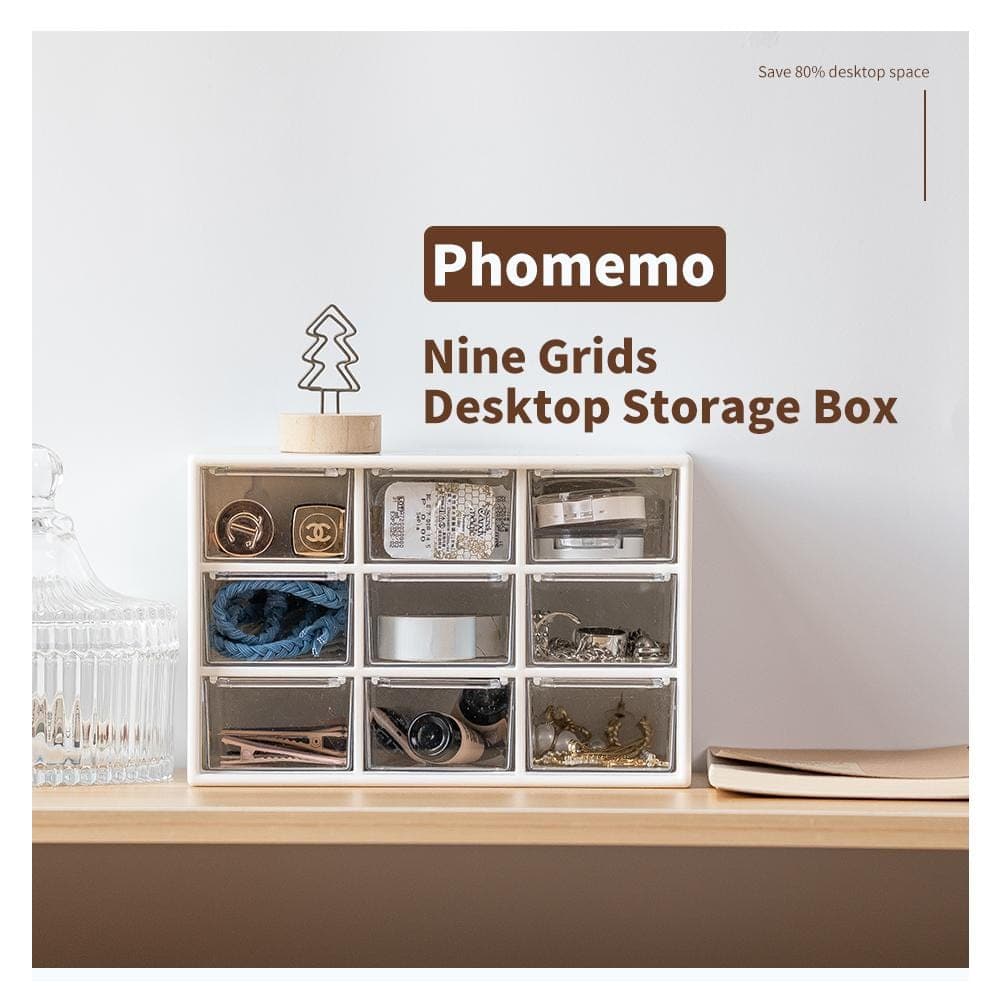 Cajas de almacenamiento
Cajas de almacenamiento
 Marcas de Fe | Una Colección Simbólica de Tatuajes de Espíritu y Fortaleza | Conjunto de Flash para Tatuajes
Marcas de Fe | Una Colección Simbólica de Tatuajes de Espíritu y Fortaleza | Conjunto de Flash para Tatuajes
 Ink & Bloom | Una Colección de Sombras Elegantes y Emoción Floral | Set de Flash para Tatuajes
Ink & Bloom | Una Colección de Sombras Elegantes y Emoción Floral | Set de Flash para Tatuajes
 Blade of the Oni | Demonios Internos Desatados | Set de Flash para Tatuajes
Blade of the Oni | Demonios Internos Desatados | Set de Flash para Tatuajes
 By Your Side | Conjunto de Flash para Tatuajes
By Your Side | Conjunto de Flash para Tatuajes
 Phomemo M08F Impresora inalámbrica de plantillas para tatuajes
Phomemo M08F Impresora inalámbrica de plantillas para tatuajes
 Phomemo TP81 Impresora inalámbrica de plantillas para tatuajes
Phomemo TP81 Impresora inalámbrica de plantillas para tatuajes
 Phomemo TP31 Impresora Mini de Plantillas para Tatuajes Bluetooth
Phomemo TP31 Impresora Mini de Plantillas para Tatuajes Bluetooth
 Phomemo TP87 Impresora inalámbrica de plantillas para tatuajes
Phomemo TP87 Impresora inalámbrica de plantillas para tatuajes
 Phomemo M02 Impresora Mini Sin Tinta
Phomemo M02 Impresora Mini Sin Tinta
 Phomemo M02 PRO Impresora Mini Bluetooth
Phomemo M02 PRO Impresora Mini Bluetooth
 Phomemo M02S Impresora Mini Bluetooth
Phomemo M02S Impresora Mini Bluetooth
 Phomemo M04S Mini Impresora Térmica
Phomemo M04S Mini Impresora Térmica
 Phomemo M04AS Mini Impresora Térmica
Phomemo M04AS Mini Impresora Térmica
 Phomemo D30 Etiquetadora portátil Bluetooth para el hogar
Phomemo D30 Etiquetadora portátil Bluetooth para el hogar
 Phomemo P12 Pro Impresora de Etiquetas Bluetooth para el Hogar
Phomemo P12 Pro Impresora de Etiquetas Bluetooth para el Hogar
 Phomemo P15 Etiquetadora Vintage para el Hogar
Phomemo P15 Etiquetadora Vintage para el Hogar
 Phomemo D50 Gran Impresora de Etiquetas para el Hogar
Phomemo D50 Gran Impresora de Etiquetas para el Hogar








