Noté que muchas personas hacen ununboxing de la impresora mini Phomemo M02 y la compran cuando les gusta. Si se le da buen uso, sigue siendo muy conveniente. Solo necesitas conectarla por Bluetooth para imprimir todo tipo de papel. Como soy experto en manuales, la uso a menudo para hacer manuales. ¡Compartamos algunos métodos para usar la impresora Phomemo M02!
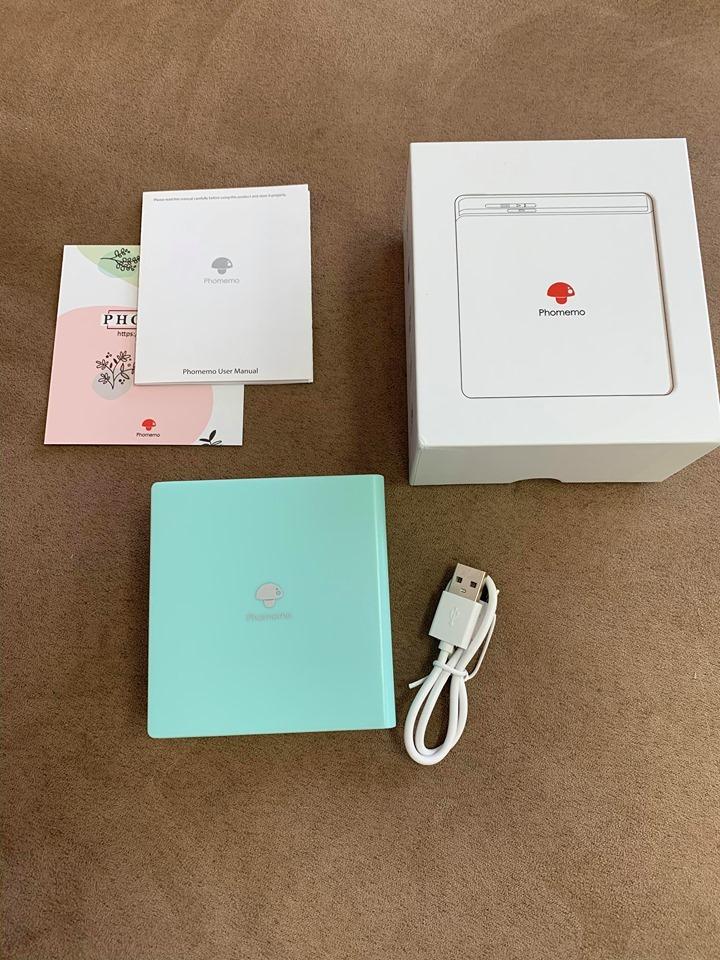
Primero, comentar sobre la apariencia de la Phomemo M02, es exquisita y pequeña, dando una sensación fresca. Se puede llevar contigo. Generalmente, puede usarse durante medio mes si no se imprime todos los días después de una carga completa.
En cuanto al papel de impresión, como la usé para manuales, compré papel autoadhesivo y papel texturizado, lo que ahorró la molestia de usar pegamento. El principio de la Phomemo M02 es la impresión térmica, por lo que el contenido desaparecerá después de un cierto período, por lo que no es adecuado para imprimir cosas que necesiten conservarse para siempre. Puedes elegir papel de impresión con un período de validez de 5, 10, 20 años según tus necesidades. Además del papel liso y el autoadhesivo, también hay papel texturizado y papel translúcido.
Primero, necesitas descargar la aplicación Phomemo en tu teléfono, encender la máquina, conectarla por Bluetooth, buscar automáticamente el dispositivo y luego hacer clic para conectar con éxito. Hay muchas funciones en la APP, y yo uso a menudo la función "Editar nota". Además de poder editar texto libremente, también puede mezclar gráficos y texto, ¡y el efecto de impresión es muy bueno!
Encuentra la función "Banner" en la caja de herramientas para imprimir un solo carácter grande, hacer un collage en tu cuenta y marcar los puntos clave.
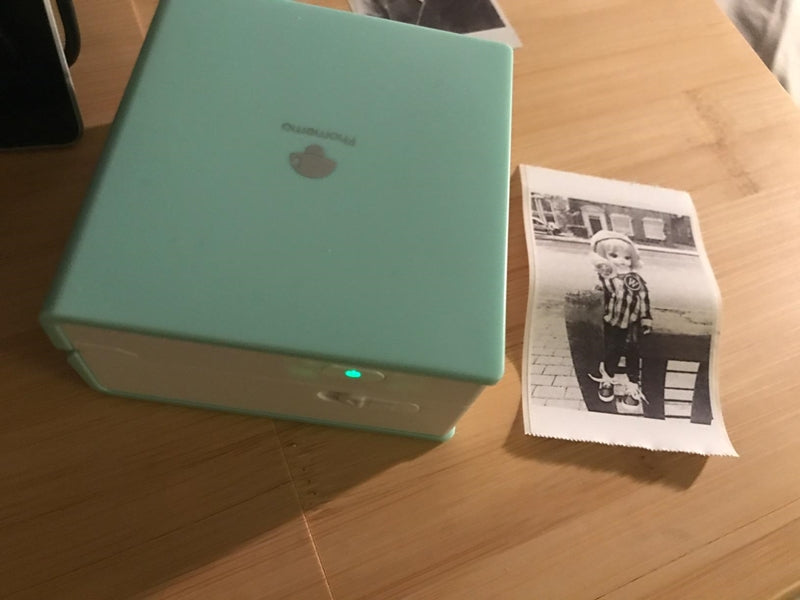
Los materiales de plantilla en la app también tienen algunos marcos decorativos y notas adhesivas que se pueden imprimir y usar directamente, o puedes imprimir tu propia colección de materiales gráficos.
El efecto impreso por la Phomemo M02 es en blanco y negro, y el material impreso puede ser garabateado. También puedes encontrar algunos patrones para colorear como el jardín secreto para pintar.
Todo el proceso de uso es muy fácil de aprender, casi sin obstáculos. Imprime uno pequeño, ¡perfecto para hacer un libro de bolsillo! También puedes elegir la densidad de impresión según el efecto que quieras, y por supuesto también soporta composición horizontal y vertical. Cambiar el papel térmico de la Phomemo M02 también es muy conveniente, solo presiona el botón de apertura para reemplazarlo.
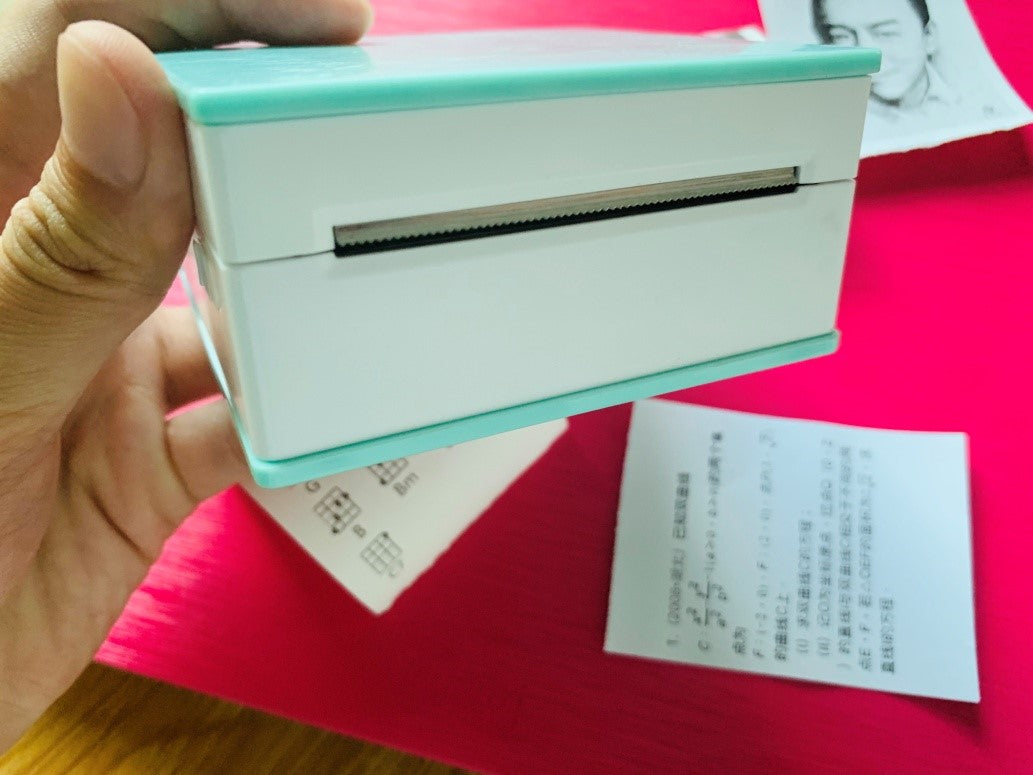
La salida del papel está equipada con un cuchillo dentado. Tan pronto como se imprime, se puede rasgar fácilmente tirando en diagonal por encima, y el papel rasgado queda limpio y ordenado.
Cada quien es libre de usar su creatividad, no está limitado a estilos rígidos, y puede imprimir algunos patrones nuevos. Esta es la forma de jugar con la impresora de bolsillo Phomemo M02 Mini que uso temporalmente, y hay otras por explorar para mis amigos, ¡y puedes compartir la diversión si la encuentras!
 Impresora de etiquetas de envío Bluetooth Phomemo PM241-BT
Impresora de etiquetas de envío Bluetooth Phomemo PM241-BT
 Impresora de Cintas Phomemo A30 Etiquetadora Portátil para el Hogar
Impresora de Cintas Phomemo A30 Etiquetadora Portátil para el Hogar
 Impresora portátil térmica Phomemo M832D con pantalla táctil directa mejorada
Impresora portátil térmica Phomemo M832D con pantalla táctil directa mejorada
 Phomemo M08F Plus Impresora inalámbrica de plantillas para tatuajes con pantalla táctil
Phomemo M08F Plus Impresora inalámbrica de plantillas para tatuajes con pantalla táctil
 Phomemo Etiqueta redonda térmica múltiple de 2" para impresora de etiquetas de envío
Phomemo Etiqueta redonda térmica múltiple de 2" para impresora de etiquetas de envío
 Phomemo E50Pro Industrial Bluetooth Portable Label Maker
Phomemo E50Pro Industrial Bluetooth Portable Label Maker
 Phomemo G100 Pro Impresora portátil térmica directa
Phomemo G100 Pro Impresora portátil térmica directa
 Phomemo PM64D Impresora de Etiquetas de Envío Bluetooth Pantalla Táctil Directa Mejorada
Phomemo PM64D Impresora de Etiquetas de Envío Bluetooth Pantalla Táctil Directa Mejorada
 Impresora portátil mejorada Phomemo M08D Impresora térmica directa
Impresora portátil mejorada Phomemo M08D Impresora térmica directa
 Set de regalo de impresora mini Phomemo M02
Set de regalo de impresora mini Phomemo M02
 Set de regalo de impresora mini Phomemo M02S
Set de regalo de impresora mini Phomemo M02S
 Set de regalo Phomemo M110 impresora de etiquetas Bluetooth
Set de regalo Phomemo M110 impresora de etiquetas Bluetooth
 Phomemo M02 PRO Mini Impresora Set de Regalo
Phomemo M02 PRO Mini Impresora Set de Regalo
 Phomemo D30 Impresora de Etiquetas para el Hogar Bluetooth y Set de Regalo con 3 Rollos de Etiquetas
Phomemo D30 Impresora de Etiquetas para el Hogar Bluetooth y Set de Regalo con 3 Rollos de Etiquetas
 Accesorios
Accesorios
 Bolsas de almacenamiento
Bolsas de almacenamiento
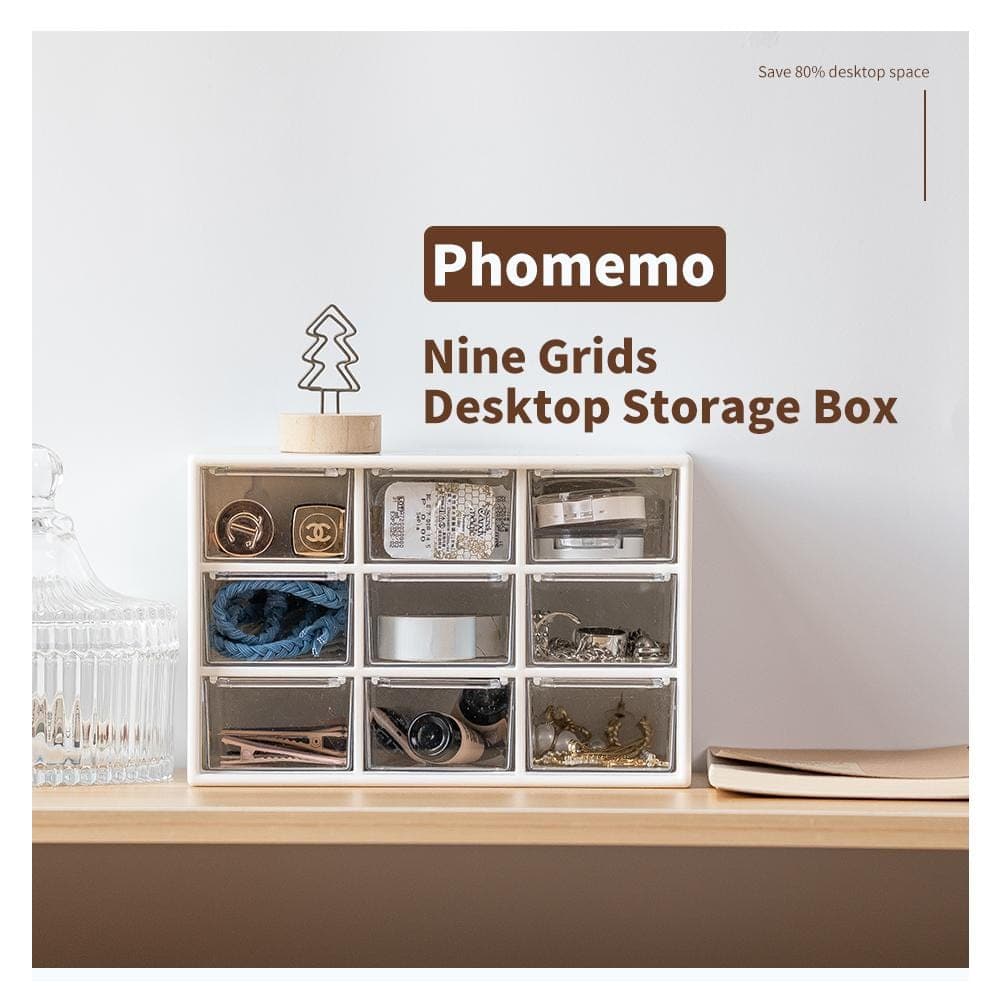 Cajas de almacenamiento
Cajas de almacenamiento
 Marcas de Fe | Una Colección Simbólica de Tatuajes de Espíritu y Fortaleza | Conjunto de Flash para Tatuajes
Marcas de Fe | Una Colección Simbólica de Tatuajes de Espíritu y Fortaleza | Conjunto de Flash para Tatuajes
 Ink & Bloom | Una Colección de Sombras Elegantes y Emoción Floral | Set de Flash para Tatuajes
Ink & Bloom | Una Colección de Sombras Elegantes y Emoción Floral | Set de Flash para Tatuajes
 Blade of the Oni | Demonios Internos Desatados | Set de Flash para Tatuajes
Blade of the Oni | Demonios Internos Desatados | Set de Flash para Tatuajes
 By Your Side | Conjunto de Flash para Tatuajes
By Your Side | Conjunto de Flash para Tatuajes
 Phomemo M08F Impresora inalámbrica de plantillas para tatuajes
Phomemo M08F Impresora inalámbrica de plantillas para tatuajes
 Phomemo TP81 Impresora inalámbrica de plantillas para tatuajes
Phomemo TP81 Impresora inalámbrica de plantillas para tatuajes
 Phomemo TP31 Impresora Mini de Plantillas para Tatuajes Bluetooth
Phomemo TP31 Impresora Mini de Plantillas para Tatuajes Bluetooth
 Phomemo TP87 Impresora inalámbrica de plantillas para tatuajes
Phomemo TP87 Impresora inalámbrica de plantillas para tatuajes
 Phomemo M02 Impresora Mini Sin Tinta
Phomemo M02 Impresora Mini Sin Tinta
 Phomemo M02 PRO Impresora Mini Bluetooth
Phomemo M02 PRO Impresora Mini Bluetooth
 Phomemo M02S Impresora Mini Bluetooth
Phomemo M02S Impresora Mini Bluetooth
 Phomemo M04S Mini Impresora Térmica
Phomemo M04S Mini Impresora Térmica
 Phomemo M04AS Mini Impresora Térmica
Phomemo M04AS Mini Impresora Térmica
 Phomemo D30 Etiquetadora portátil Bluetooth para el hogar
Phomemo D30 Etiquetadora portátil Bluetooth para el hogar
 Phomemo P12 Pro Impresora de Etiquetas Bluetooth para el Hogar
Phomemo P12 Pro Impresora de Etiquetas Bluetooth para el Hogar
 Phomemo P15 Etiquetadora Vintage para el Hogar
Phomemo P15 Etiquetadora Vintage para el Hogar
 Phomemo D50 Gran Impresora de Etiquetas para el Hogar
Phomemo D50 Gran Impresora de Etiquetas para el Hogar











How do you print a banner?
Quick question. Is there a way to rename my Phomemo from “D30” on my Bluetooth from my phone’s device list to make it unique to me? Thanks!!!