Durante la epidemia, las personas tienden a ser conservadoras en su consumo de productos de lujo. Frente a una competencia cada vez más feroz por la supervivencia, las pequeñas joyerías deben hacer dos cosas: una es mejorar la experiencia del consumidor en la tienda, y la otra es ahorrar costos.

Diseño de la tienda, iluminación, exhibición... Estos son importantes, pero hay otra cosa que es fácil pasar por alto, que son las etiquetas. El precio de lista y la información de categoría, y etiquetas de producto estándar y bonitas pueden establecer rápidamente la comprensión y confianza del consumidor, y reducir el tiempo que el personal de ventas dedica a procesar consultas.

Por lo general, las etiquetas personalizadas de los fabricantes deben pedirse en lotes. La cantidad de estilos de productos en las pequeñas joyerías es relativamente pequeña. Para alcanzar la cantidad mínima de pedido, a menudo se genera un desperdicio innecesario. Por lo tanto, es más económico y flexible hacer las etiquetas con la mini impresora M200 por ti mismo.

La mini impresora M200 viene con un software de edición inteligente, que puede operarse desde teléfonos móviles y computadoras. Contiene plantillas exclusivas para la industria de la joyería, que se pueden aplicar con un solo clic, y también permite importar hojas de Excel para imprimir etiquetas de productos en lotes.

El papel de etiqueta de alta calidad utilizado en la mini impresora M200 es impermeable, resistente al aceite y a los arañazos, y la escritura a mano es duradera y clara. Puede mejorar eficazmente la calidad del negocio y reducir el costo de escribir a mano o de buscar un fabricante que reemplace las etiquetas regularmente. Para las pequeñas joyerías, es una opción ideal con una alta relación costo-beneficio.
 Impresora de etiquetas de envío Bluetooth Phomemo PM241-BT
Impresora de etiquetas de envío Bluetooth Phomemo PM241-BT
 Impresora de Cintas Phomemo A30 Etiquetadora Portátil para el Hogar
Impresora de Cintas Phomemo A30 Etiquetadora Portátil para el Hogar
 Impresora portátil térmica Phomemo M832D con pantalla táctil directa mejorada
Impresora portátil térmica Phomemo M832D con pantalla táctil directa mejorada
 Phomemo M08F Plus Impresora inalámbrica de plantillas para tatuajes con pantalla táctil
Phomemo M08F Plus Impresora inalámbrica de plantillas para tatuajes con pantalla táctil
 Phomemo Etiqueta redonda térmica múltiple de 2" para impresora de etiquetas de envío
Phomemo Etiqueta redonda térmica múltiple de 2" para impresora de etiquetas de envío
 Phomemo E50Pro Industrial Bluetooth Portable Label Maker
Phomemo E50Pro Industrial Bluetooth Portable Label Maker
 Phomemo G100 Pro Impresora portátil térmica directa
Phomemo G100 Pro Impresora portátil térmica directa
 Phomemo PM64D Impresora de Etiquetas de Envío Bluetooth Pantalla Táctil Directa Mejorada
Phomemo PM64D Impresora de Etiquetas de Envío Bluetooth Pantalla Táctil Directa Mejorada
 Impresora portátil mejorada Phomemo M08D Impresora térmica directa
Impresora portátil mejorada Phomemo M08D Impresora térmica directa
 Set de regalo de impresora mini Phomemo M02
Set de regalo de impresora mini Phomemo M02
 Set de regalo de impresora mini Phomemo M02S
Set de regalo de impresora mini Phomemo M02S
 Set de regalo Phomemo M110 impresora de etiquetas Bluetooth
Set de regalo Phomemo M110 impresora de etiquetas Bluetooth
 Phomemo M02 PRO Mini Impresora Set de Regalo
Phomemo M02 PRO Mini Impresora Set de Regalo
 Phomemo D30 Impresora de Etiquetas para el Hogar Bluetooth y Set de Regalo con 3 Rollos de Etiquetas
Phomemo D30 Impresora de Etiquetas para el Hogar Bluetooth y Set de Regalo con 3 Rollos de Etiquetas
 Accesorios
Accesorios
 Bolsas de almacenamiento
Bolsas de almacenamiento
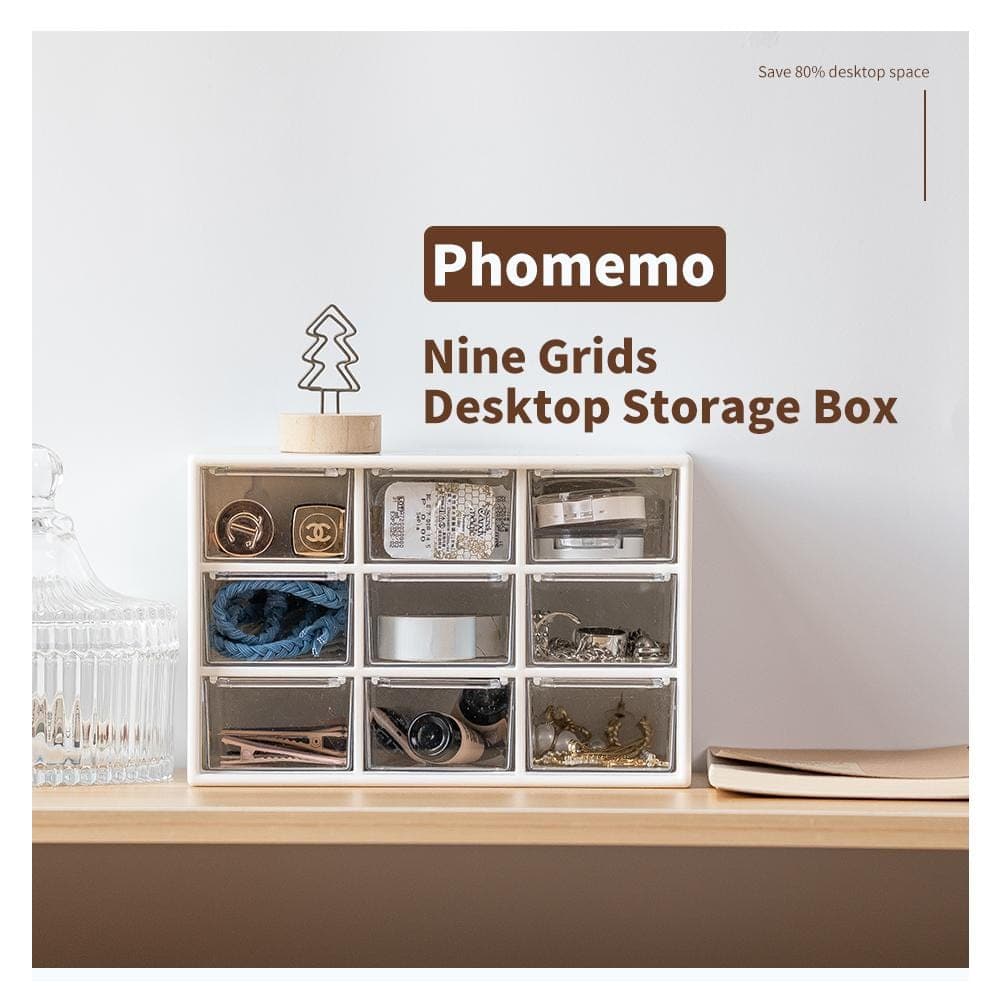 Cajas de almacenamiento
Cajas de almacenamiento
 Marcas de Fe | Una Colección Simbólica de Tatuajes de Espíritu y Fortaleza | Conjunto de Flash para Tatuajes
Marcas de Fe | Una Colección Simbólica de Tatuajes de Espíritu y Fortaleza | Conjunto de Flash para Tatuajes
 Ink & Bloom | Una Colección de Sombras Elegantes y Emoción Floral | Set de Flash para Tatuajes
Ink & Bloom | Una Colección de Sombras Elegantes y Emoción Floral | Set de Flash para Tatuajes
 Blade of the Oni | Demonios Internos Desatados | Set de Flash para Tatuajes
Blade of the Oni | Demonios Internos Desatados | Set de Flash para Tatuajes
 By Your Side | Conjunto de Flash para Tatuajes
By Your Side | Conjunto de Flash para Tatuajes
 Phomemo M08F Impresora inalámbrica de plantillas para tatuajes
Phomemo M08F Impresora inalámbrica de plantillas para tatuajes
 Phomemo TP81 Impresora inalámbrica de plantillas para tatuajes
Phomemo TP81 Impresora inalámbrica de plantillas para tatuajes
 Phomemo TP31 Impresora Mini de Plantillas para Tatuajes Bluetooth
Phomemo TP31 Impresora Mini de Plantillas para Tatuajes Bluetooth
 Phomemo TP87 Impresora inalámbrica de plantillas para tatuajes
Phomemo TP87 Impresora inalámbrica de plantillas para tatuajes
 Phomemo M02 Impresora Mini Sin Tinta
Phomemo M02 Impresora Mini Sin Tinta
 Phomemo M02 PRO Impresora Mini Bluetooth
Phomemo M02 PRO Impresora Mini Bluetooth
 Phomemo M02S Impresora Mini Bluetooth
Phomemo M02S Impresora Mini Bluetooth
 Phomemo M04S Mini Impresora Térmica
Phomemo M04S Mini Impresora Térmica
 Phomemo M04AS Mini Impresora Térmica
Phomemo M04AS Mini Impresora Térmica
 Phomemo D30 Etiquetadora portátil Bluetooth para el hogar
Phomemo D30 Etiquetadora portátil Bluetooth para el hogar
 Phomemo P12 Pro Impresora de Etiquetas Bluetooth para el Hogar
Phomemo P12 Pro Impresora de Etiquetas Bluetooth para el Hogar
 Phomemo P15 Etiquetadora Vintage para el Hogar
Phomemo P15 Etiquetadora Vintage para el Hogar
 Phomemo D50 Gran Impresora de Etiquetas para el Hogar
Phomemo D50 Gran Impresora de Etiquetas para el Hogar










