
Allgemeine Fragen zum Thermodrucker M220
Warum kann der Drucker nicht verbunden werden
②Ob das Mobiltelefon die Standortberechtigung hat (Android), aufgrund der Anforderungen des Android-Systems muss die App die Standortberechtigung beim Verwenden der App aktivieren. Wenn Sie diese versehentlich geschlossen oder abgelehnt haben, können Sie unter „Einstellungen“ auf Datenschutz und Standort gehen, „Kleindruck“ finden und die Standortberechtigung aktivieren (andere Mobiltelefone haben diese Anforderung nicht)
③Bitte bestätigen Sie, ob das Gerät in der APP verbunden ist. Dieses Gerät erfordert, dass Sie in der APP oben rechts auf das Druckersymbol klicken, um nach dem Gerät zu suchen. Klicken Sie in der Suchliste auf das entsprechende Modell, um die Verbindung erfolgreich herzustellen
④Ob das Gerät mit anderen Geräten verbunden ist. Dieser Drucker kann nicht gleichzeitig mit mehreren Mobiltelefonen verbunden sein
⑤Wenn keine der oben genannten Maßnahmen hilft, drücken Sie im eingeschalteten Zustand (mit Papierrolle) zweimal die Einschalttaste, um die ID-Nummer (Selbsttestseite) des Geräts zu drucken. Wenn keine ID-Nummer (Selbsttestseite) vorhanden ist, wenden Sie sich bitte an den Kundendienst
Bestsellers Sammlung
Bestseller Etiketten für Unternehmen Etikettendrucker
65% OFF



14% OFF



 Phomemo PM241-BT
Phomemo PM241-BT  PHOMEMO RAND DRUCTER A30 Tragbarer Home -Label -Hersteller
PHOMEMO RAND DRUCTER A30 Tragbarer Home -Label -Hersteller
 PHOMEMO Thermal tragbarer Drucker M832D Aktualisierter direkter Touchscreen
PHOMEMO Thermal tragbarer Drucker M832D Aktualisierter direkter Touchscreen
 Phomemo M08F Plus kabelloser Tattoo-Schablonendrucker mit Touchscreen
Phomemo M08F Plus kabelloser Tattoo-Schablonendrucker mit Touchscreen
 Phomemo 2" Mehrere runde Thermoetiketten für Versandetikettendrucker
Phomemo 2" Mehrere runde Thermoetiketten für Versandetikettendrucker
 Phomemo E50Pro Industrial Bluetooth Portable Label Maker
Phomemo E50Pro Industrial Bluetooth Portable Label Maker
 Phomemo G100 Pro Direkt-Thermodrucker, tragbar
Phomemo G100 Pro Direkt-Thermodrucker, tragbar
 Phomemo PM64D Bluetooth Versandetikettendrucker mit verbessertem Direkt-Touchscreen
Phomemo PM64D Bluetooth Versandetikettendrucker mit verbessertem Direkt-Touchscreen
 Phomemo Aufgerüsteter Tragbarer Drucker M08D Thermodirektdrucker
Phomemo Aufgerüsteter Tragbarer Drucker M08D Thermodirektdrucker
 PHOMEMO M02 MINI -Drucker Geschenkset
PHOMEMO M02 MINI -Drucker Geschenkset
 PHOMEMO M02S MINI -Drucker Geschenkset
PHOMEMO M02S MINI -Drucker Geschenkset
 Phomemo M110
Phomemo M110  PHOMEMO M02 Pro Mini -Drucker Geschenkset
PHOMEMO M02 Pro Mini -Drucker Geschenkset
 Phomemo D30
Phomemo D30  Zubehör
Zubehör
 Lagerbeutel
Lagerbeutel
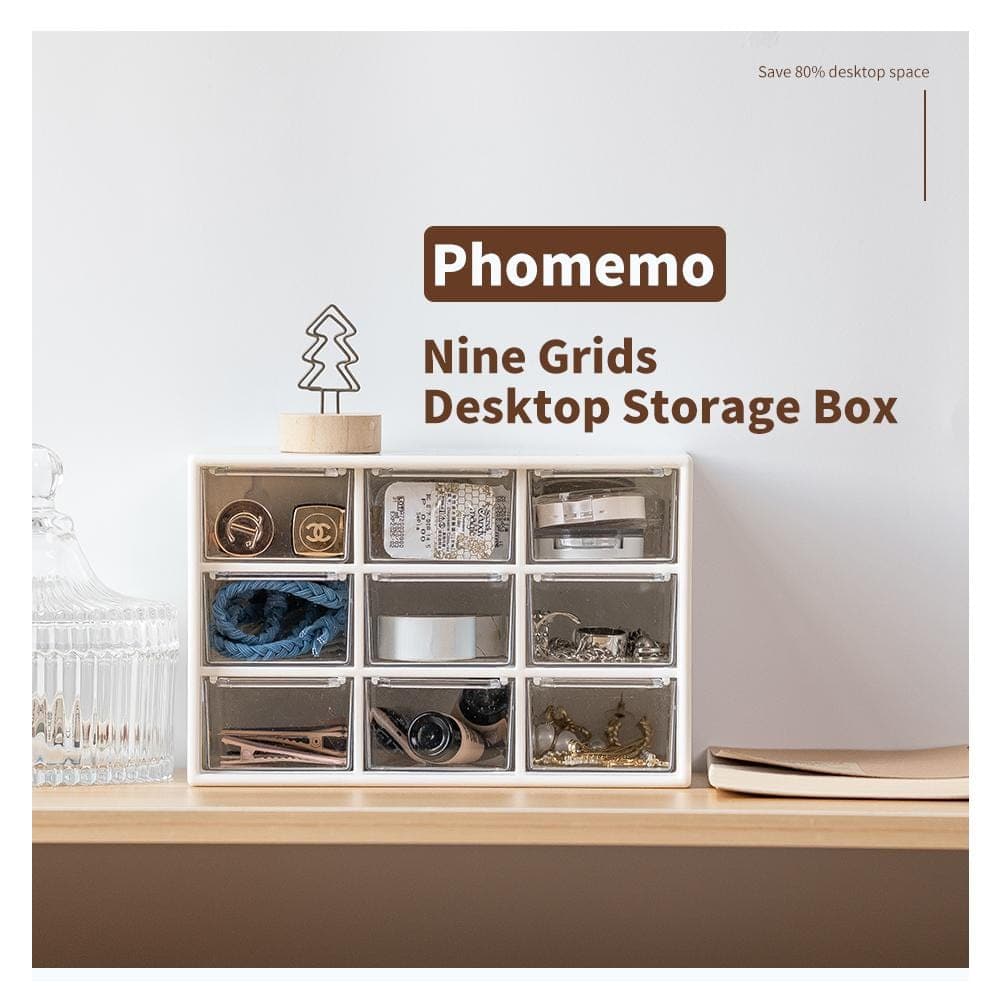 Speicherboxen
Speicherboxen
 Markierungen des Glaubens | Eine symbolische Tattoosammlung von Geist & Stärke | Tattoo Flash -Set
Markierungen des Glaubens | Eine symbolische Tattoosammlung von Geist & Stärke | Tattoo Flash -Set
 Tinte & Bloom | Eine Sammlung eleganter Schatten und florale Emotionen | Tattoo Flash -Set
Tinte & Bloom | Eine Sammlung eleganter Schatten und florale Emotionen | Tattoo Flash -Set
 Klinge des Oni | Innere Dämonen entfesselt | Tattoo Flash -Set
Klinge des Oni | Innere Dämonen entfesselt | Tattoo Flash -Set
 An deiner Seite | Tattoo Flash -Set
An deiner Seite | Tattoo Flash -Set
 PHOMEMO M08F Wireless Tattoo -Schablonendrucker
PHOMEMO M08F Wireless Tattoo -Schablonendrucker
 PHOMEMO TP81 Wireless Tattoo -Vorlagendrucker
PHOMEMO TP81 Wireless Tattoo -Vorlagendrucker
 Phomemo TP31
Phomemo TP31  PHOMEMO TP87 Wireless Tattoo -Vorlagendrucker
PHOMEMO TP87 Wireless Tattoo -Vorlagendrucker
 PHOMEMO M02 Tintener Mini -Drucker
PHOMEMO M02 Tintener Mini -Drucker
 Phomemo M02 PRO
Phomemo M02 PRO  Phomemo M02S
Phomemo M02S  PHOMEMO M04S MINI Thermaldrucker
PHOMEMO M04S MINI Thermaldrucker
 PHOMEMO M04AS MINI Thermaldrucker
PHOMEMO M04AS MINI Thermaldrucker
 Phomemo D30 Tragbar
Phomemo D30 Tragbar  Phomemo P12 Pro
Phomemo P12 Pro  PHOMEMO P15 Vintage Home Label Maker
PHOMEMO P15 Vintage Home Label Maker
 PHOMEMO D50 Großer Home -Label -Hersteller
PHOMEMO D50 Großer Home -Label -Hersteller








