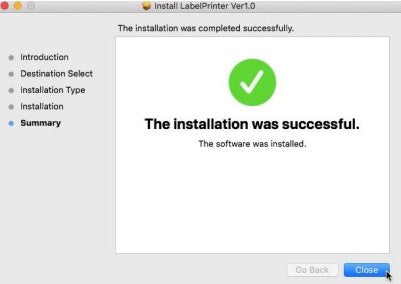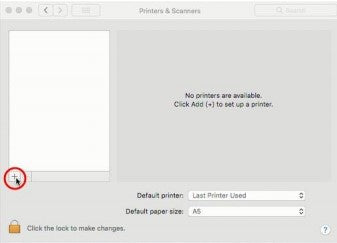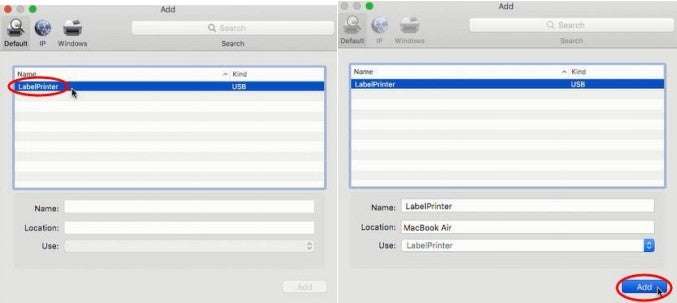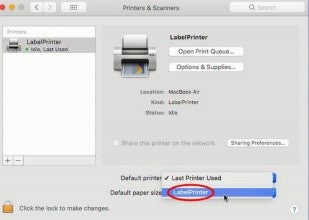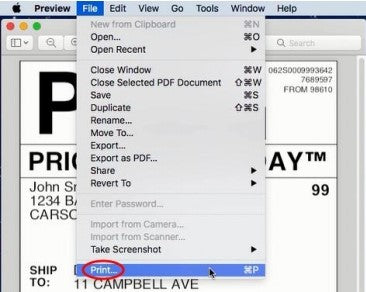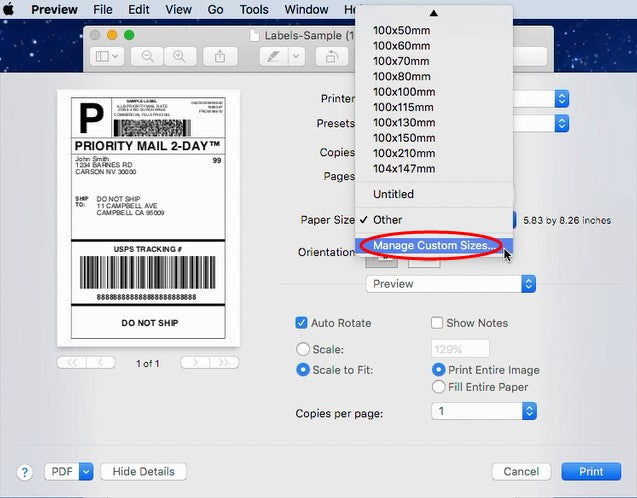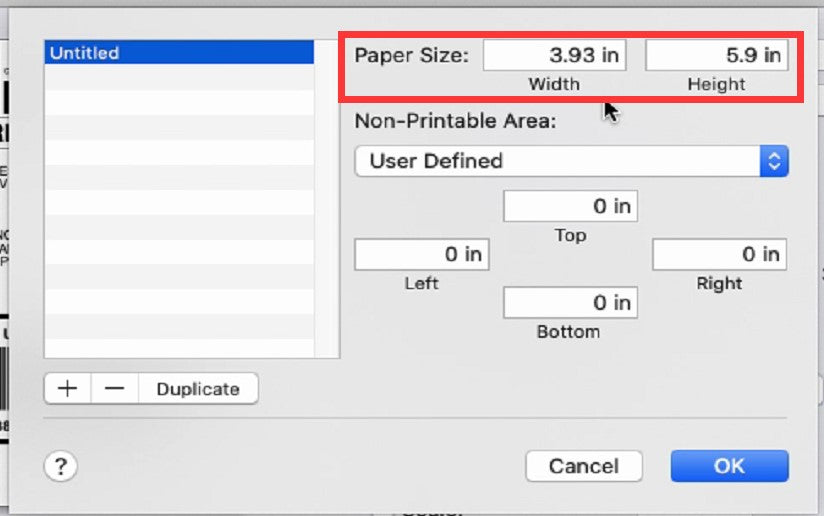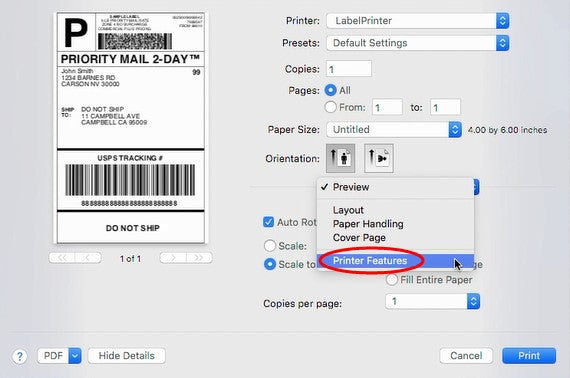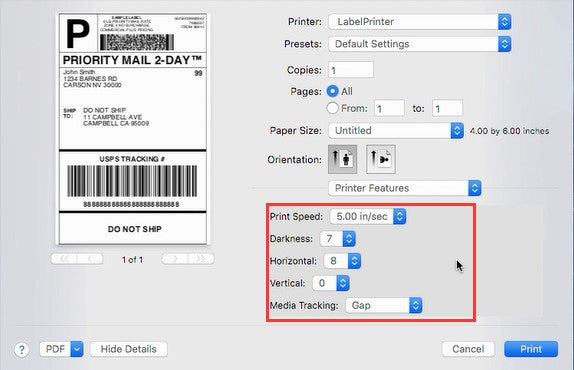PM246 Thermodruck Allgemeine Fragen
Mobiltelefonverbindung / PC-Bluetooth-Verbindung / Treiberinstallationsanleitungen für Versandetikettendrucker
Videoanleitung:https://www.youtube.com/watch?v=UVBFDwddEEY&list=PL3_AhQ0D1H_BokTz9EKJZDxLDqF0QnYr5&index=9
Schalten Sie Bluetooth im Kontrollzentrum oder auf der Schnellzugriffsseite ein
Laden Sie Labelife aus dem APP Store oder Google Play herunter und verbinden Sie den Drucker mit der App. Tippen Sie auf das Druckersymbol (verbinden) oben rechts. Labelife scannt Ihren Drucker und fordert Sie auf, die Verbindung herzustellen.
Wenn Sie das grüne Häkchen sehen, ist der Drucker erfolgreich verbunden.
Hinweis: Einige Android-Telefone erfordern die Aktivierung der GPS-Berechtigung.
2. Für die PC-Bluetooth-Verbindung (Mac und Windows) folgen Sie bitte den untenstehenden Schritten zur Einrichtung
(Das Drucken mit dieser Verbindungsmethode muss in der Labelife-Software erfolgen)
Es wurde eine neue Möglichkeit eingeführt, Ihren Drucker über Bluetooth mit dem PC über die Labelife-Software zu verbinden. Folgen Sie den untenstehenden Schritten zur Einrichtung.
Labelife Download-Link: https://www.labelife.net/#/download
Videoanleitung zur Einrichtung:https://labelife.net/#/pm241
Wenn Sie das Kabel zur Verbindung mit dem Computer verwenden möchten, folgen Sie bitte den untenstehenden Schritten zur Einrichtung:
Stellen Sie vor der Treiberinstallation sicher, dass der Drucker mit dem Originalkabel an den Computer angeschlossen ist. Nach Abschluss fahren Sie mit der Druckerinstallation fort. Hier ist der Link zum Treiber.https://labelife.net/#/pm241
Sie können sich die Videoanleitung zur Einrichtung des Druckers ansehen:
Für Mac:https://www.youtube.com/watch?v=jZiS-Q1gkG8
Für Windows:https://www.youtube.com/watch?v=hVt4ZuXSPpk&list=PL3_AhQ0D1H_DO9TbGz1ab505XGqjnKnho&index=7
Weitere Videoanleitungen:https://www.youtube.com/watch?v=wCVh693q4MI&list=PL3_AhQ0D1H_DO9TbGz1ab505XGqjnKnho
Laden Sie die Etikettenbearbeitungssoftware Labelife herunter, um Etiketten zum Drucken zu bearbeiten. Bitte beachten Sie den folgenden Link.
Download:https://www.labelife.net/#/download
3. Wenn Sie das Problem weiterhin nicht lösen können, geben Sie uns bitte folgende Informationen an:
A. Einige Fotos oder Videos des Installationsprozesses.
B. Die Seriennummer des Druckers, die mit Q beginnt.
C. Ihr Gerätemodell und Ihre Systemversion.
D. Ihre Bestellnummer, Plattform und Kaufdatum.
Bestsellers Sammlung
Bestseller Etiketten für Unternehmen Etikettendrucker
20% OFF



Phomemo 4"X6" Endlos-Thermodirekt-Etiketten für Versandetikettendrucker
19% OFF



Phomemo 2" Mehrere runde Thermoetiketten für Versandetikettendrucker
44% OFF



16% OFF



PHOMEMO-Etiketthalter für Rollen und Lüfterfaltetiketten
28% OFF



PHOMEMO 2 “ROUND Wärmebezeichnung für den Versandetikettdrucker (750 Beschriftungen/Rollen)
13% OFF



13% OFF





PHOMEMO 2,25 ”X1.25” Square Thermal -Etiketten für Versandbezeichnungsdrucker (Rollen von 1000 Etiketten)
6% OFF



6% OFF



 Phomemo PM241-BT
Phomemo PM241-BT  PHOMEMO RAND DRUCTER A30 Tragbarer Home -Label -Hersteller
PHOMEMO RAND DRUCTER A30 Tragbarer Home -Label -Hersteller
 PHOMEMO Thermal tragbarer Drucker M832D Aktualisierter direkter Touchscreen
PHOMEMO Thermal tragbarer Drucker M832D Aktualisierter direkter Touchscreen
 Phomemo M08F Plus kabelloser Tattoo-Schablonendrucker mit Touchscreen
Phomemo M08F Plus kabelloser Tattoo-Schablonendrucker mit Touchscreen
 Phomemo 2" Mehrere runde Thermoetiketten für Versandetikettendrucker
Phomemo 2" Mehrere runde Thermoetiketten für Versandetikettendrucker
 Phomemo E50Pro Industrial Bluetooth Portable Label Maker
Phomemo E50Pro Industrial Bluetooth Portable Label Maker
 Phomemo G100 Pro Direkt-Thermodrucker, tragbar
Phomemo G100 Pro Direkt-Thermodrucker, tragbar
 Phomemo PM64D Bluetooth Versandetikettendrucker mit verbessertem Direkt-Touchscreen
Phomemo PM64D Bluetooth Versandetikettendrucker mit verbessertem Direkt-Touchscreen
 Phomemo Aufgerüsteter Tragbarer Drucker M08D Thermodirektdrucker
Phomemo Aufgerüsteter Tragbarer Drucker M08D Thermodirektdrucker
 PHOMEMO M02 MINI -Drucker Geschenkset
PHOMEMO M02 MINI -Drucker Geschenkset
 PHOMEMO M02S MINI -Drucker Geschenkset
PHOMEMO M02S MINI -Drucker Geschenkset
 Phomemo M110
Phomemo M110  PHOMEMO M02 Pro Mini -Drucker Geschenkset
PHOMEMO M02 Pro Mini -Drucker Geschenkset
 Phomemo D30
Phomemo D30  Zubehör
Zubehör
 Lagerbeutel
Lagerbeutel
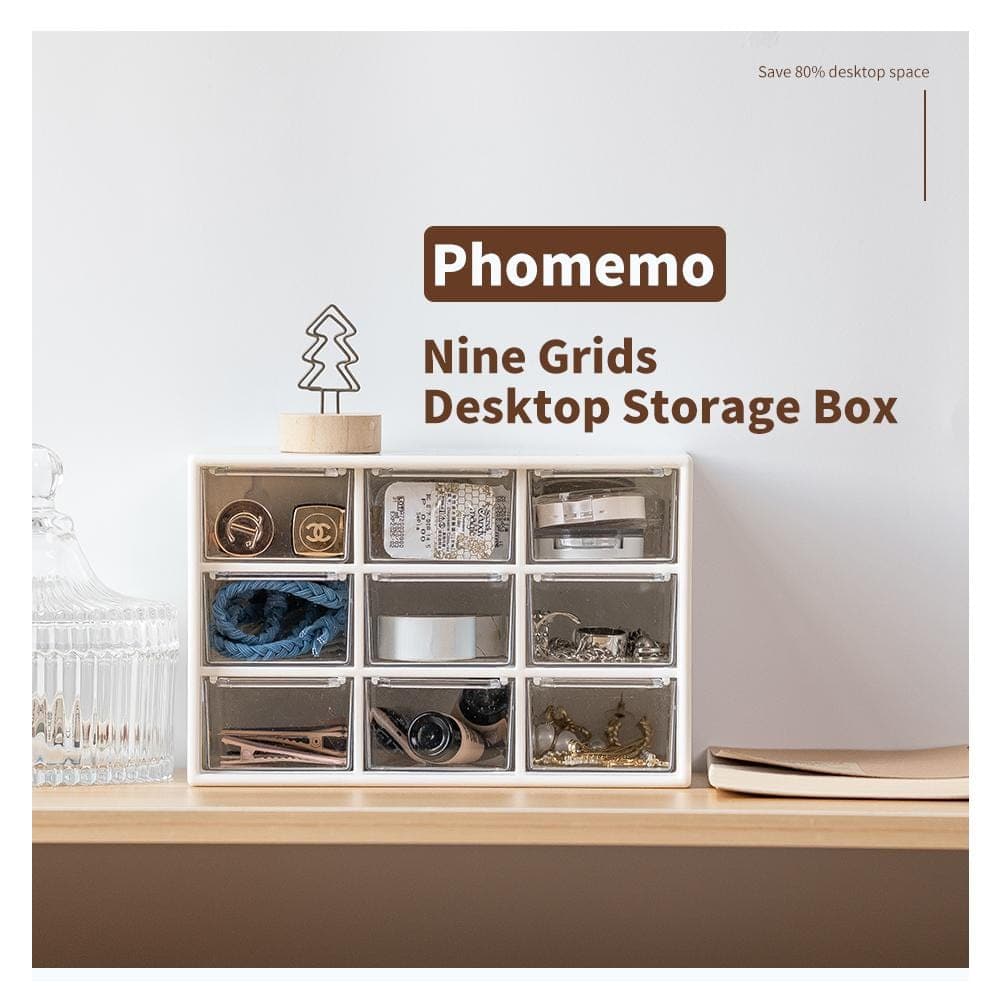 Speicherboxen
Speicherboxen
 Markierungen des Glaubens | Eine symbolische Tattoosammlung von Geist & Stärke | Tattoo Flash -Set
Markierungen des Glaubens | Eine symbolische Tattoosammlung von Geist & Stärke | Tattoo Flash -Set
 Tinte & Bloom | Eine Sammlung eleganter Schatten und florale Emotionen | Tattoo Flash -Set
Tinte & Bloom | Eine Sammlung eleganter Schatten und florale Emotionen | Tattoo Flash -Set
 Klinge des Oni | Innere Dämonen entfesselt | Tattoo Flash -Set
Klinge des Oni | Innere Dämonen entfesselt | Tattoo Flash -Set
 An deiner Seite | Tattoo Flash -Set
An deiner Seite | Tattoo Flash -Set
 PHOMEMO M08F Wireless Tattoo -Schablonendrucker
PHOMEMO M08F Wireless Tattoo -Schablonendrucker
 PHOMEMO TP81 Wireless Tattoo -Vorlagendrucker
PHOMEMO TP81 Wireless Tattoo -Vorlagendrucker
 Phomemo TP31
Phomemo TP31  PHOMEMO TP87 Wireless Tattoo -Vorlagendrucker
PHOMEMO TP87 Wireless Tattoo -Vorlagendrucker
 PHOMEMO M02 Tintener Mini -Drucker
PHOMEMO M02 Tintener Mini -Drucker
 Phomemo M02 PRO
Phomemo M02 PRO  Phomemo M02S
Phomemo M02S  PHOMEMO M04S MINI Thermaldrucker
PHOMEMO M04S MINI Thermaldrucker
 PHOMEMO M04AS MINI Thermaldrucker
PHOMEMO M04AS MINI Thermaldrucker
 Phomemo D30 Tragbar
Phomemo D30 Tragbar  Phomemo P12 Pro
Phomemo P12 Pro  PHOMEMO P15 Vintage Home Label Maker
PHOMEMO P15 Vintage Home Label Maker
 PHOMEMO D50 Großer Home -Label -Hersteller
PHOMEMO D50 Großer Home -Label -Hersteller